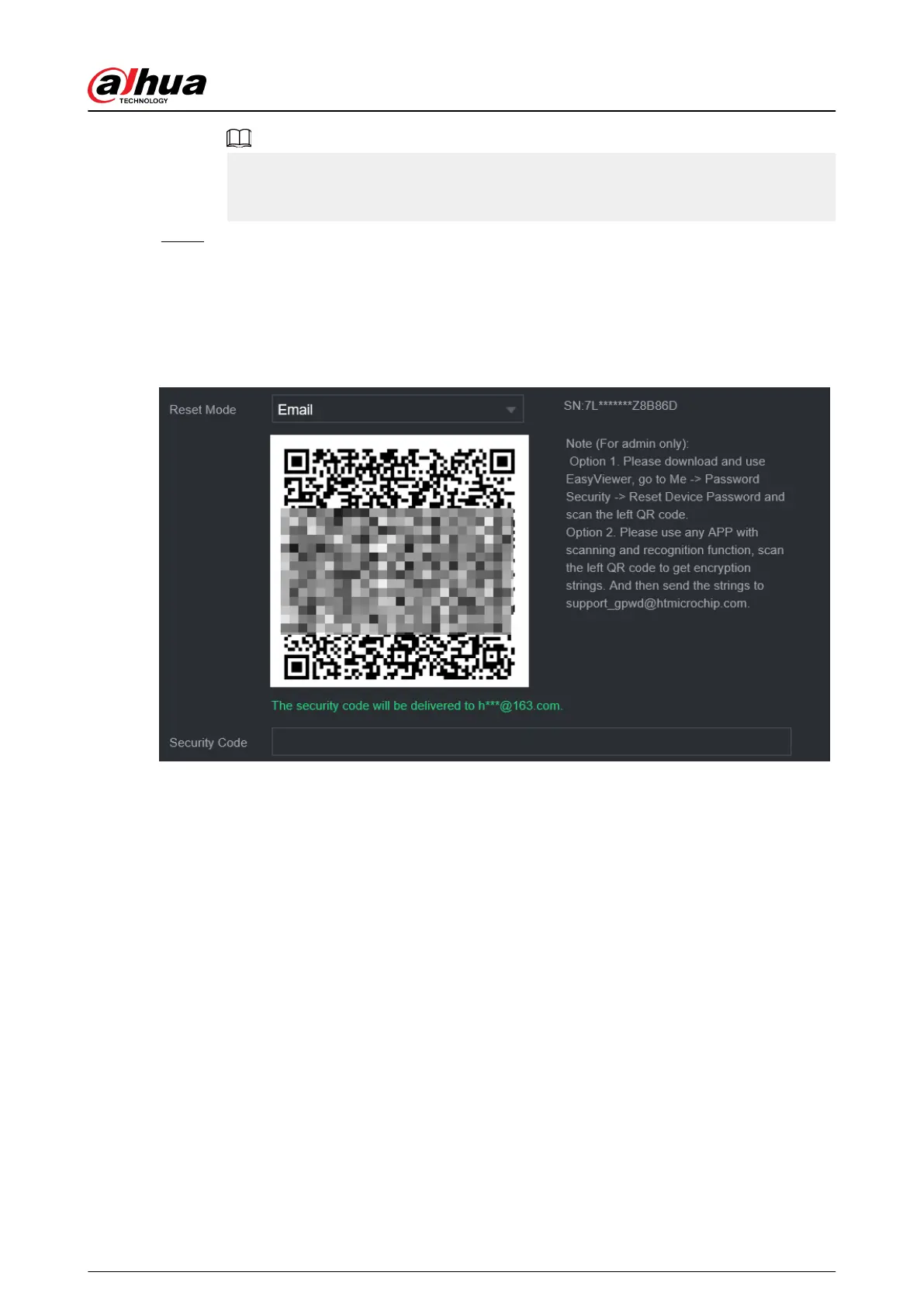After clicking Next , the system will collect your information for password reset, purpose
and the information includes but not limited to email address, MAC address, and device
serial number. Read the prompt carefully before clicking Next.
Step 5 Reset the password.
●
Email.
Select Email as the reset mode, and then follow the on-screen instructions to get the
security code in your linked email address. After that, enter the security code in the
Security Code box.
Figure 5-256 Reset mode (email)
●
App.
Select QR Code for Binding Device as the reset mode, and then follow the on-screen
instructions to get the security code on the DMSS app. After that, enter the security
code in the Security Code box.
User's Manual
375
