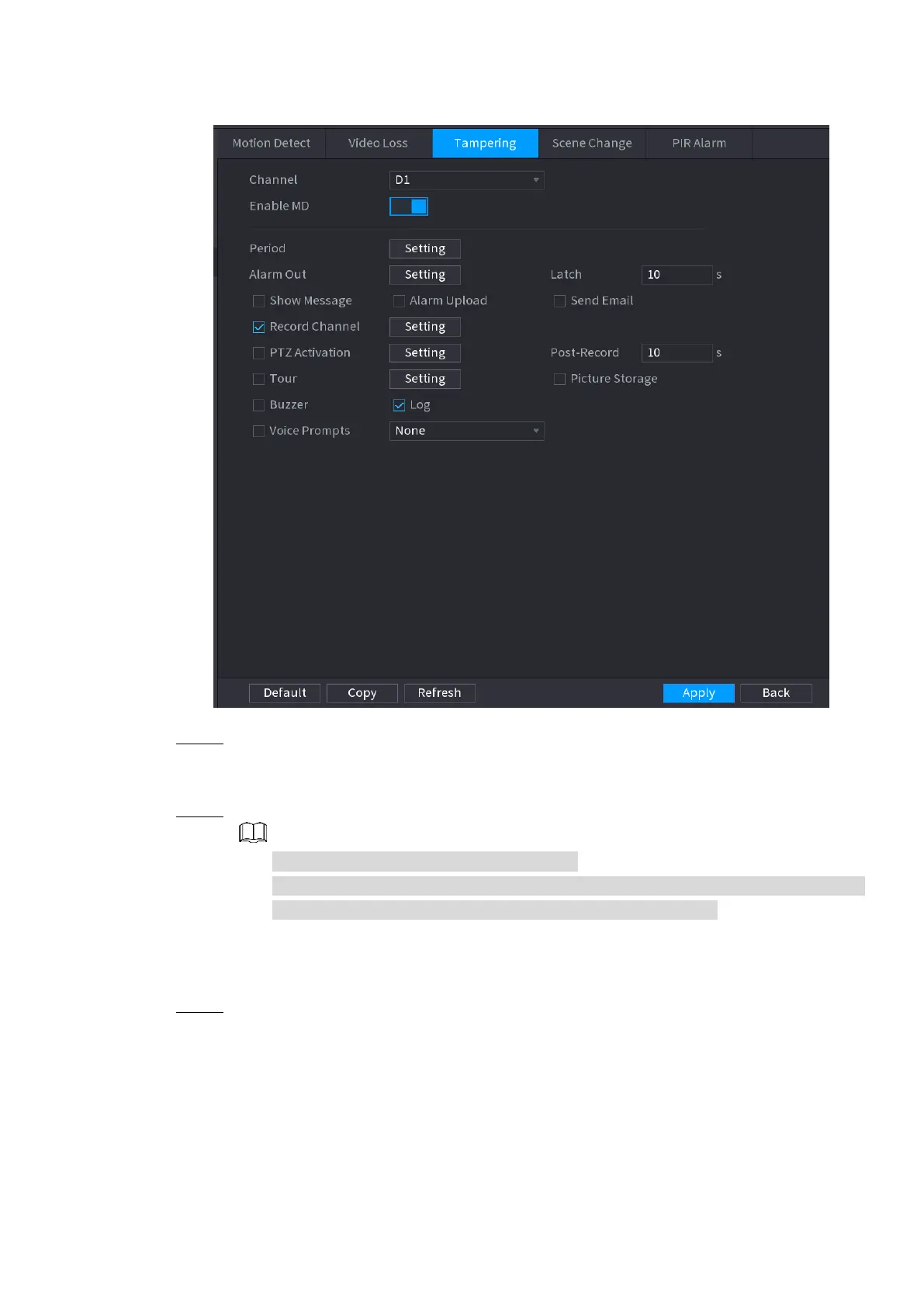Local Basic Operations 201
Figure 4-177
Step 2 To configure the settings for the tampering detection parameters, see "4.8.5.1 Motion
Detect."
The Tampering function does not have region and sensitivity items.
Step 3 Click Apply to complete the settings.
Click Default to restore the default setting.
Click Copy, in the Copy dialog box, select the additional channel(s) that you want
to copy the motion detection settings to, and then click Apply.
4.8.5.3 Video Loss
When the video loss occurs, the system activates the alarm.
Step 1 Select Main Menu > ALARM > VIDIEO DETECTION > Video Loss.
The Video Loss interface is displayed. See Figure 4-178.
