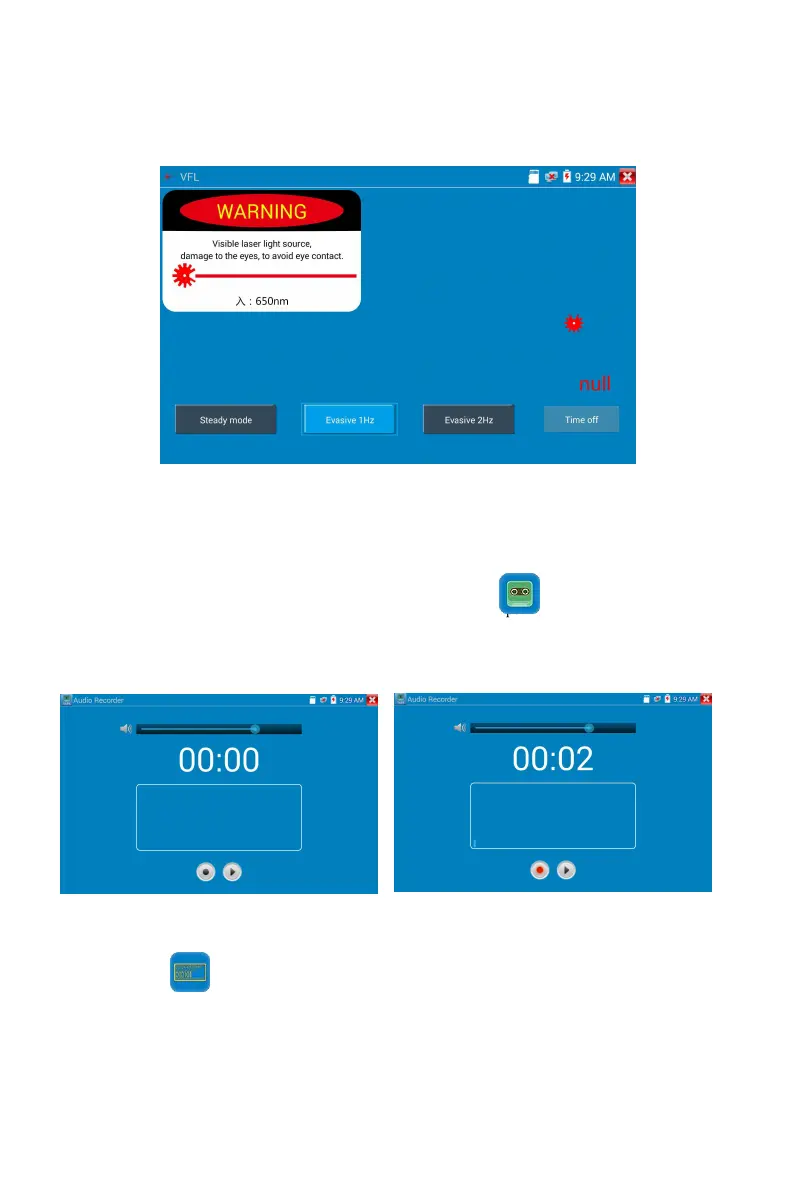Page.100.
Click icons “Evasive 1Hz”or“Evasive 2Hz”to enter pulse mode, the red laser source is emitted by a
certain frequency, press it again to quit.
Connect an audio device to the Integrated Mount Tester’s audio input port. Click the icon to
enter the Audio Recorder app. Click the red button to stop, and the unit will prompt you to save the
recording.
Pls click icon to enter
