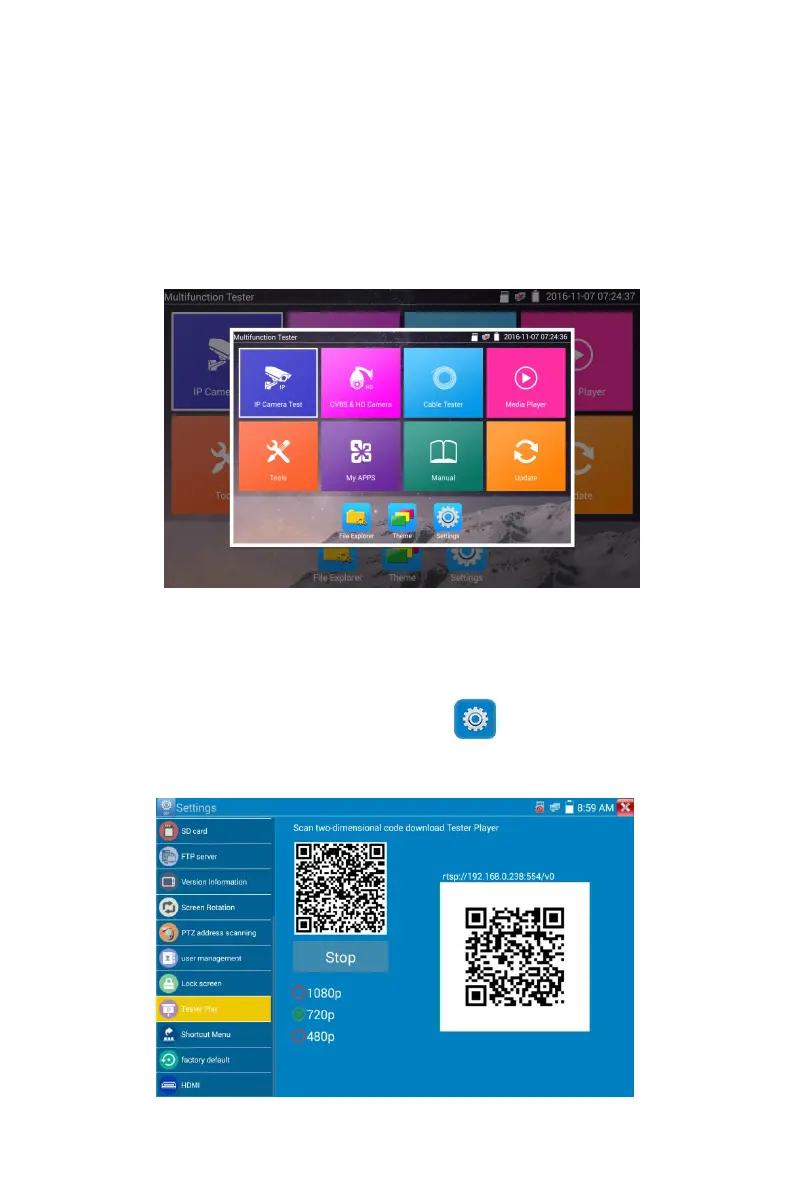Page.27.
Short cut-menu setting, you can long press any app in the all applications list ,it will auto move to
shortcut menu . If delete any app in the shortcut menu ,please select a app and press several seconds ,it
will be deleted.
Long press the key “enter”, can capture screen interface and save it in any time.
Mobile screen projection (Only for android version)
The meter creates WIFI hotspot, connect mobile phone to the tester’s WIFI hotspot, or the tester and
mobile phone connect to the same Wi-fi network. Tap icon “ ”, then select “TesterPlay” app to
enter, the meter generates two-dimensional code, Please use mobile phone scan it, then download and
install the client software, you can view the screen real-time projection.
