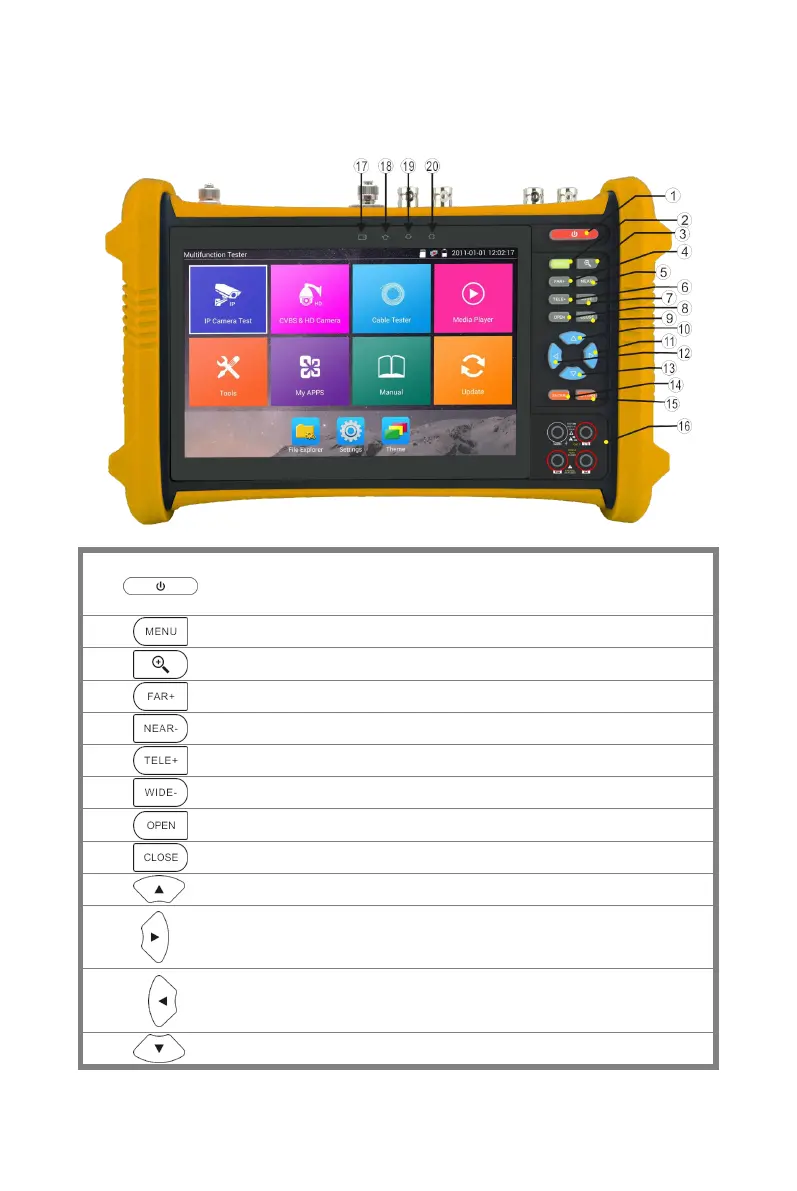Page.15.
2.5 Function interface
Press more than 2 seconds, turn on or off the device ,short press to turn on or off
the menu display
4xzoom the image displays.
Far focus: Focus the image faraway
Near focus: Focus the image nearby
Open/set ,Confirm the setting of parameters, open or enlarge the aperture
Upward, set function or add parameter. Tilt the PTZ upward
Rightward, select the parameter whose value will be changed. Add the value of
the parameter. Pan the PTZ right
Leftward, select the parameter whose value will be changed
Downward, set function or reduce the value of the parameter. Tilt the PTZ
