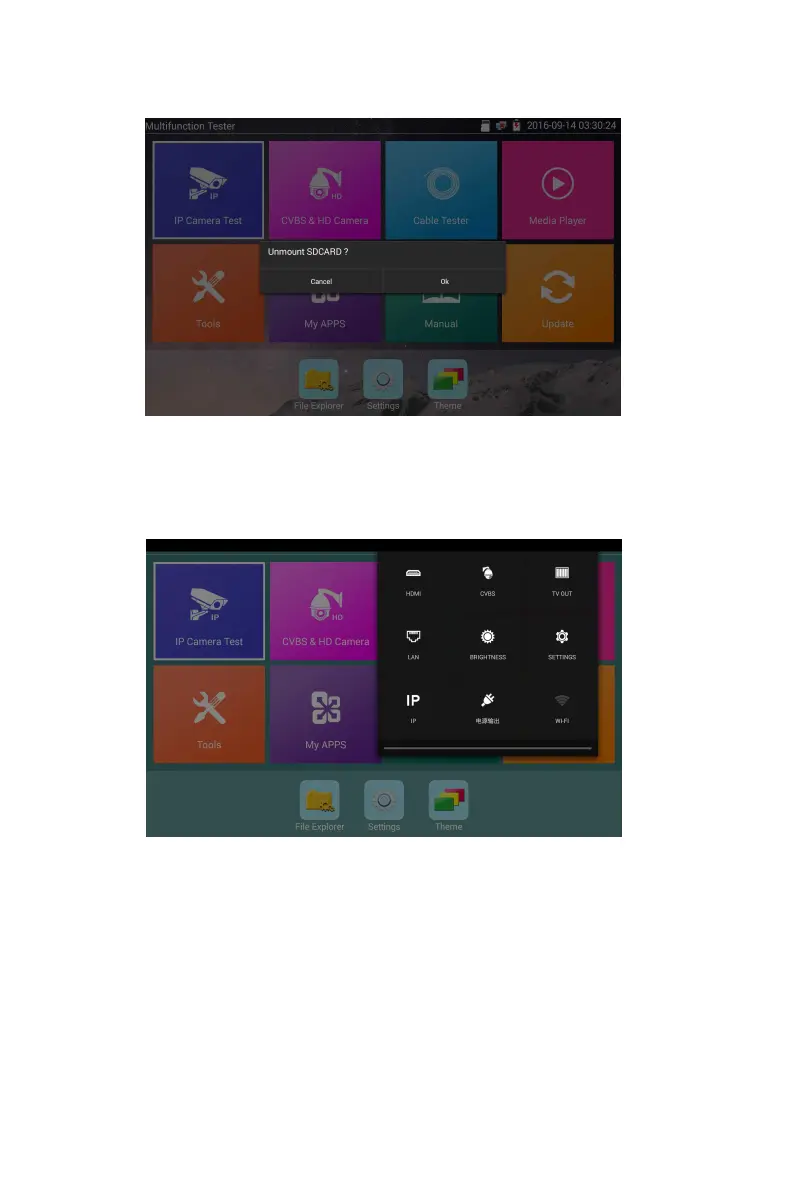Page.25.
Press and slide at right top right corner twice to open shortcut menu. The shortcut menu includes POE
power output, IP settings, Wi-Fi, HDMI IN, CVBS, Video OUT, LAN, Brightness, settings etc.
HDMI: Click HDMI IN to enter , in HDMI IN mode, It can converter test from analog to
digital with dual test window IP & HDMI IN or Analog & HDMI IN
CVBS: Click icon “CVBS “to enter, you can test IP and analog camera at the same time
Video OUT: Click Video OUT to enter floating window, connecting the BNC cable to tester
and appears analog video monitor interface, it can test circuit and BNC cable whether normal.
LAN: display network port or WIFI connection real-time upload and download speeds and other
network parameters.
