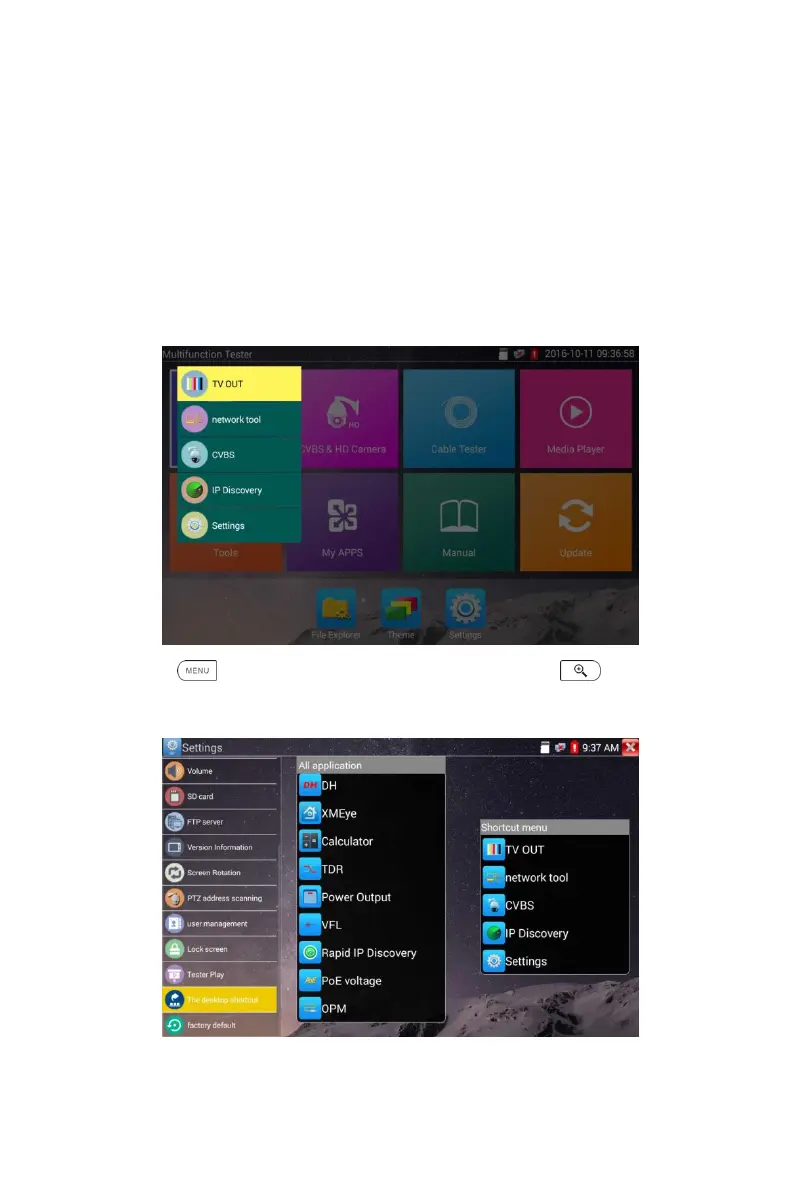Page.26.
Brightness: Set brightness
Settings: Enter settings interface.
IP: Enter IP Settings interface.
POE power output: Turn on or off the tester “PoE power “app
WLAN: Turn on WLAN net and displays current WLAN status.
You can call shortcut menu by press tester’s “menu” key, you can self- define shortcut menu.
Press the key“ ”, you can turn on it, and switch functions, then press to enter app, tap
other area on the screen, to exit the menu.
