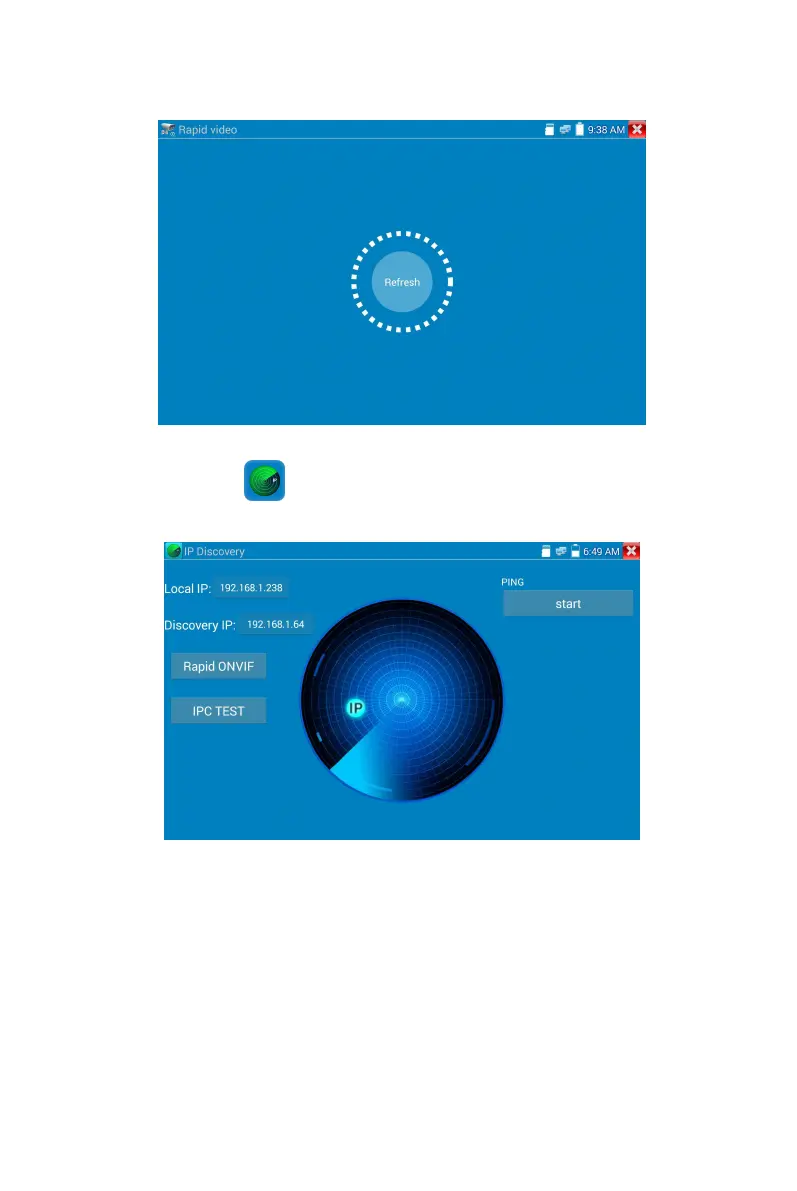Page.30.
Press IP discovery ,tester auto-scan the whole network segment IP, as well as
auto-modify the tester‘s IP to the same network segment with the scanned camera's IP.
Local IP:Tester’s IP address, Tester can auto-modify the tester‘s IP to the same network segment with
the scanned camera's IP.
Discovery IP:Connected tester equipment’s IP address. If the camera connected to the tester directly,
tester will display the camera’s IP address, if tester connects to Local Area Network, it displays the
current IP address.
Temp IIP:after searching IP address, the modified tester’s IP address will not be saved, if you do not
select “Temp IP,” the modified tester’s IP address will auto-save after searching.
