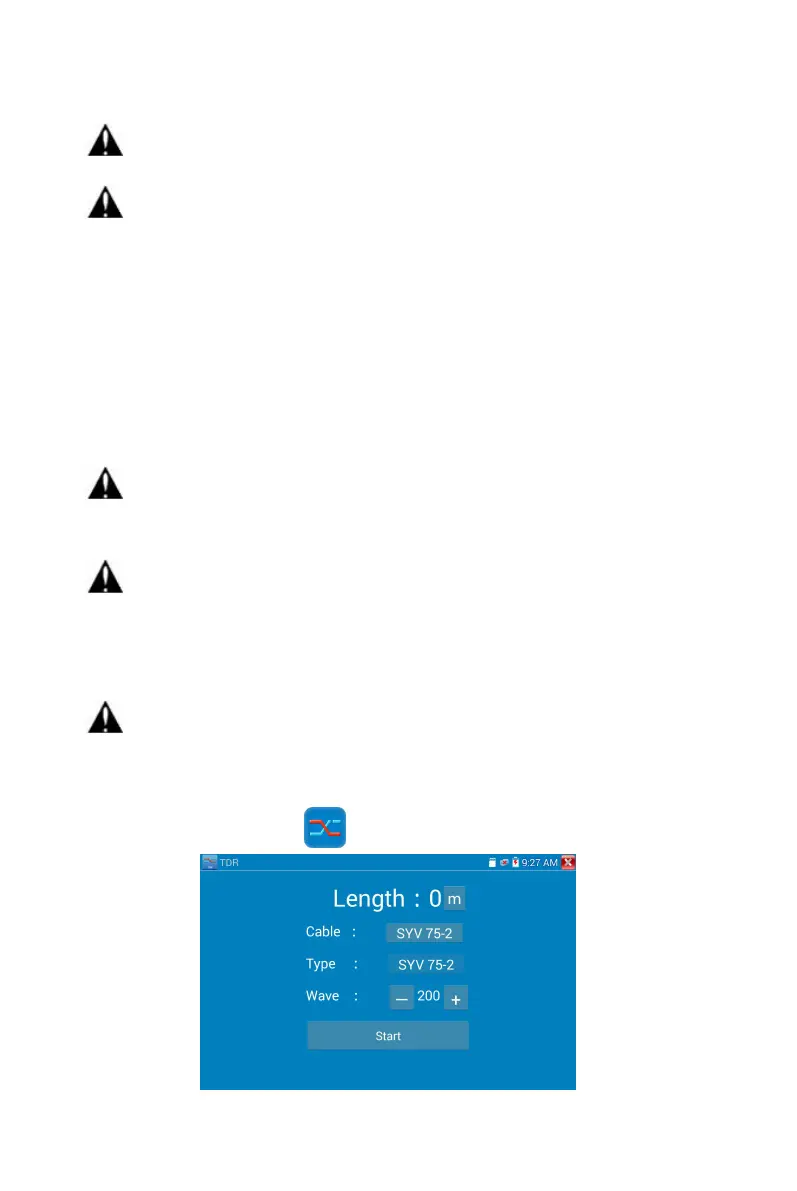Page.85.
Note:Install two AAA batteries in your blue Cable Identifier.
Note:While the cable tracer is receiving the audio signal from the tester, it may be induced
into adjacent or crossing cables, however, the cable that makes the loudest noise is the one that’s
connected to the meter.
Application
It’s convenient for people to find out the other end of the cable from the messy cables in security
maintenance and network engineering.
While searching BNC cable, connect one port of the alligator clips to the copper core or copper net of
the BNC cable, the other one to connect the earth wire (barred windows).
Note: The battery of the cable tracer must according to corresponding positive pole + and
negative pole -, otherwise will damage the tester.
Note: While the cable tracer tester is receiving the audio signal from the tester, it may be
influenced by other signals and make some noise.
Note: The testing cable can’t be connected to any equipment; otherwise it will damage the
tester!
Connect Alligator clip cable to the TDR port, and the cable must connect well before testing, otherwise
it will influence the accuracy. Click to enter, and click “Start” to test
