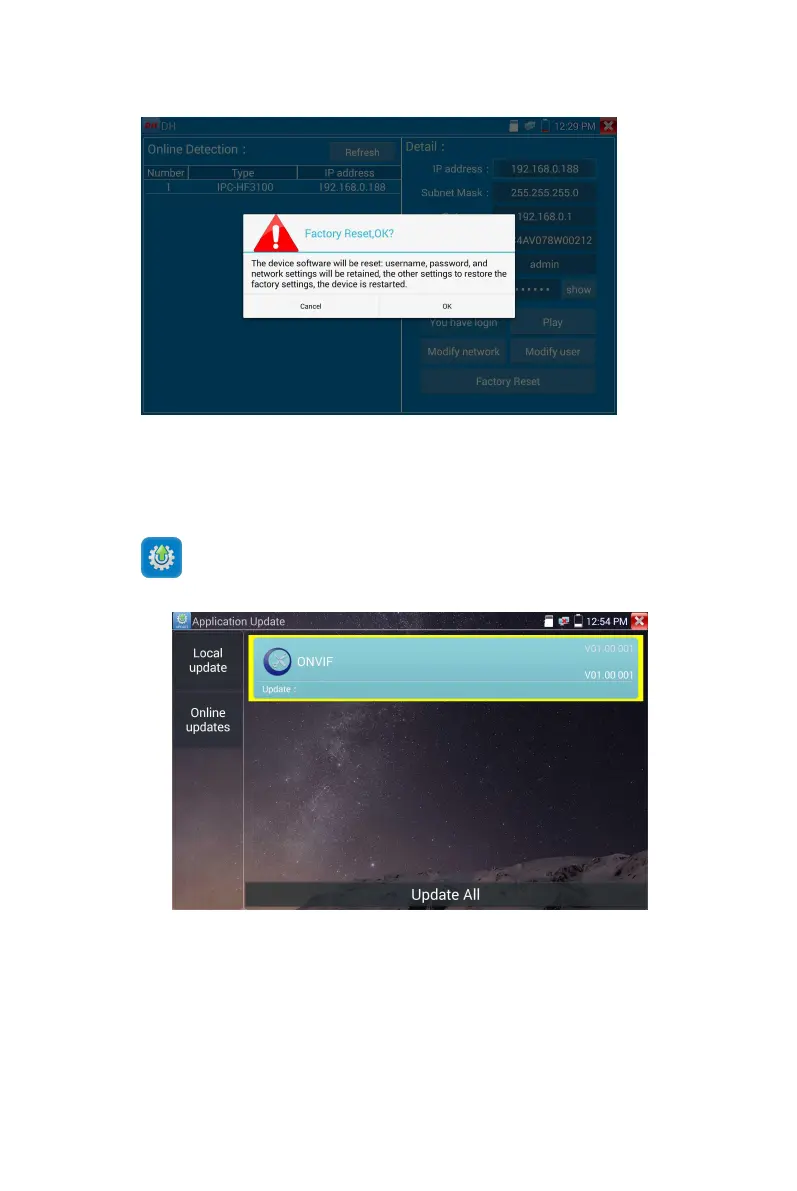Page.110.
Copy the downloaded update file to SD card "update" directory, if no directory, please create one.
Click the icon to open the Update menu. Select “Local Update” to update via the SD card or
select “Online Update” to check for updates on the internet. If there are applications that need updating,
the applications will be displayed on the screen.
If there are update programs, applications will be listed in the interface, click related applications,
update to the latest version.
Update online: Before using online update, need enter settings-user management to register first.
