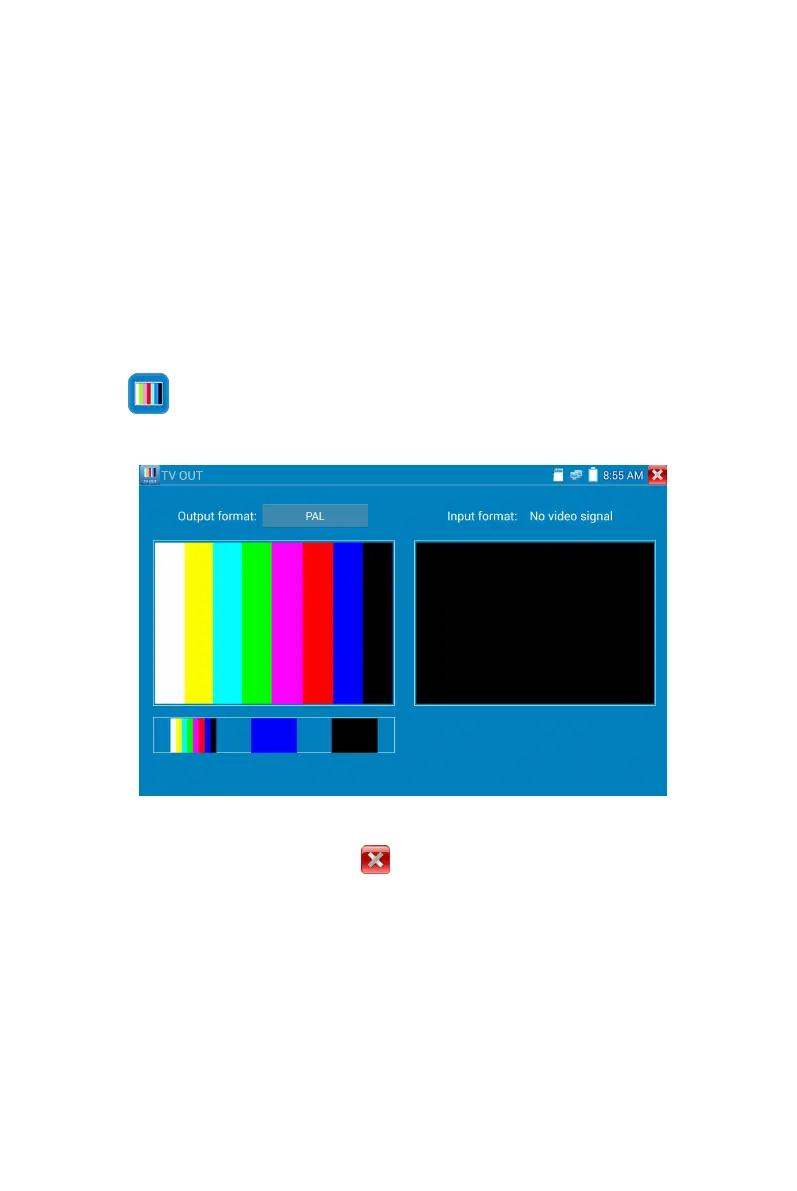Page.58.
lighter. If the Chroma level is too high, there will be distortions on the image. If the coaxial cable is too
long, it will reduce the chroma level.
Image loop test:Test video optical transmitter and receiver and video cable, connect one end to the
tester “VIDEO OUT” port ,and the other end connected to “VIDEO IN” port, the signal send via
“VIDEO OUT” port ,and received via “VIDEO IN” port , If the testing is ok, the tester displays several
gradually dwindling photos on the desktop.
3.3.12
Color-bar generator (TV OUT)
Click to enter, the tester sends the color bars from the “Video out” port ,Click the icon “PAL”,
select “PAL/NTSC” output formats
Click the selected color-bars, testing image or single bar ( red, green, blue, white or black). Double click
to full display on the screen and output, click to return main menu.
Application
