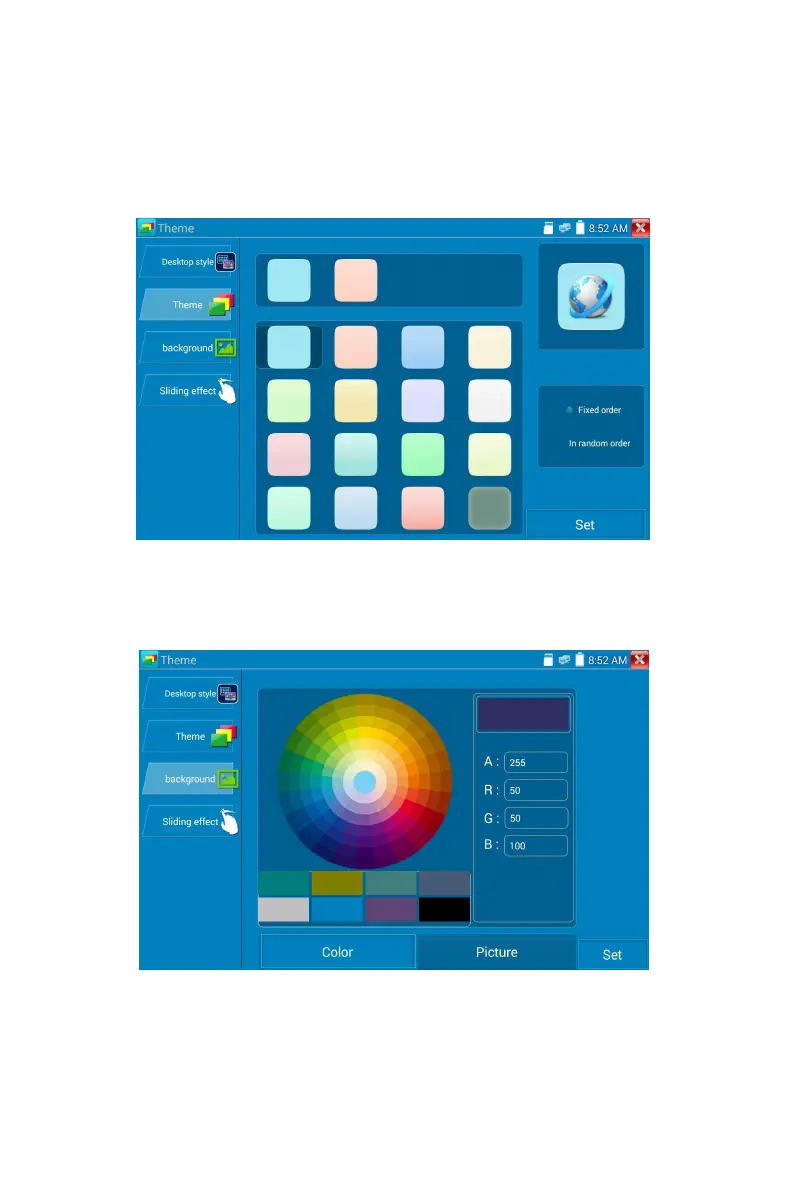Page.119.
Pressing square area’s any color icon several seconds, the selected color icon will be auto move the
rectangle area, if you press selected color several seconds, and it will be auto deleted.
Theme colors include fixed order and random order, and click “set” to save.
Color
When set background color, you can select colors from Color Phase, and also can input color’s RGB to
set.
After finished color setting, click “set” to set it as desktop or application background.
