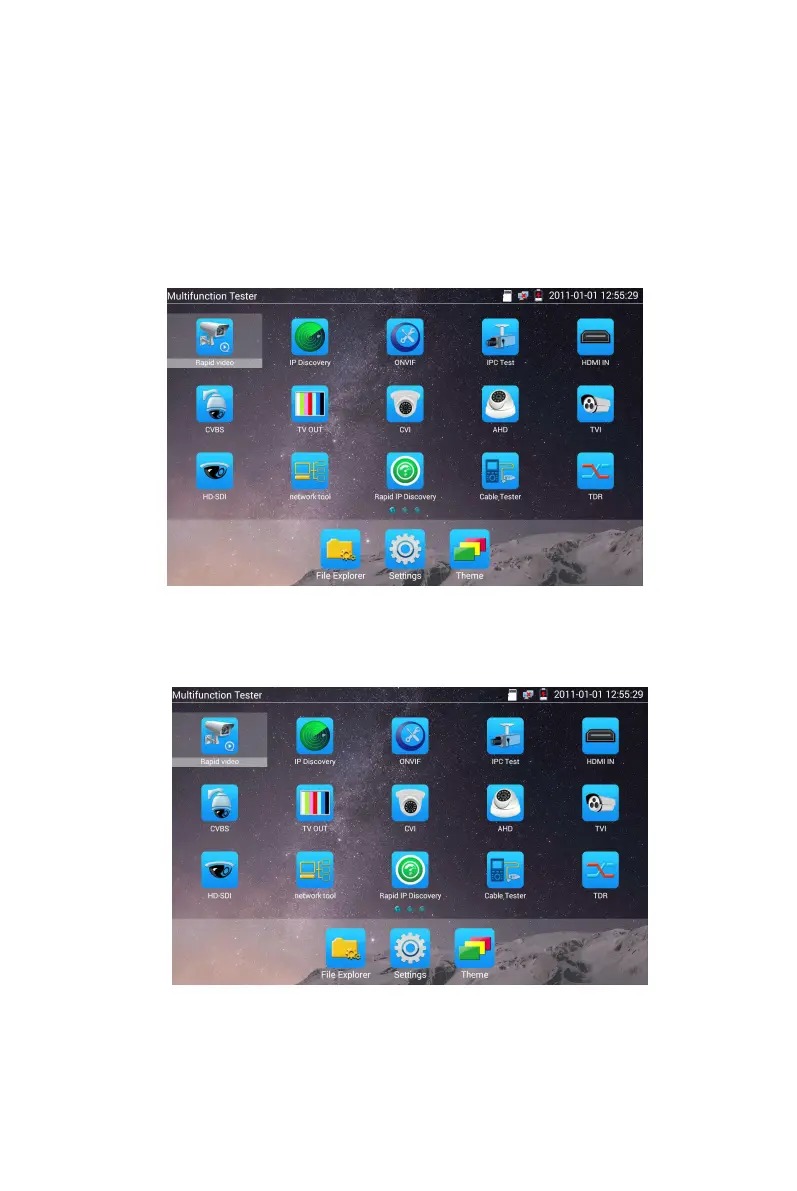Page.23.
In lite mode, click the finger icon in the lower right corner to release lock icon, move icons and
change function icons sequence.
Normal mode
Tap the screen and slide left or right to change menu.
In normal mode, press icon several seconds, go screen management status. Change icons sequence and
move it to common tools bar.
You can move the icon to any pages, self-define the number of icons in any page. Make interface
sample and individuality.
