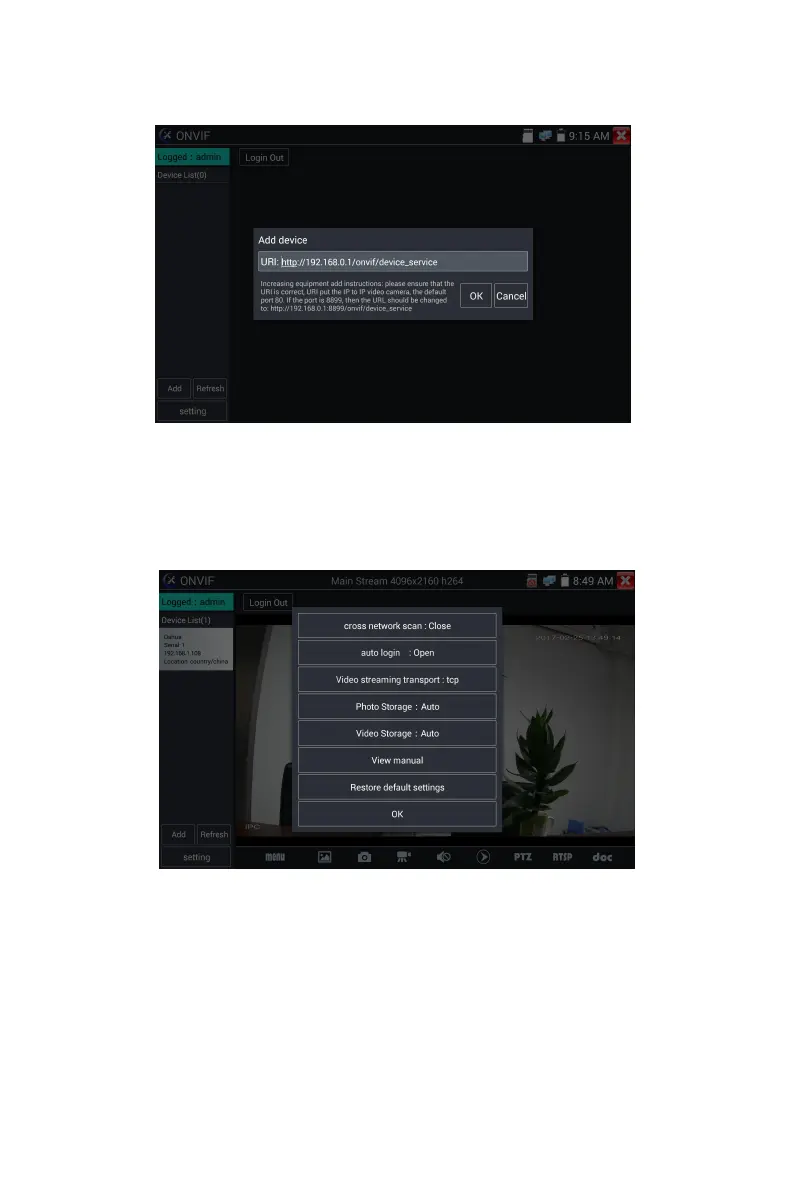Page.32.
Click the button “Refresh”, tester will scan the ONVIF camera again. Click the newly displayed ONVIF
camera on the “Device List“. The tester will show the IP camera’s relative information and settings.
Pop-up settings menu when click the “ONVIF setting ”icon in the upper left corner
Across network segments scan: After open this function , enter “Setting - IP Settings - Advanced”to
add other network segments IP, Rapid ONVIF function can across network segments to scan camera’s
IP.
Auto Login : After open this function, tester can auto login camera and display camera image. (The
login password is the same with last time, the first time using password is the default password
"admin")
