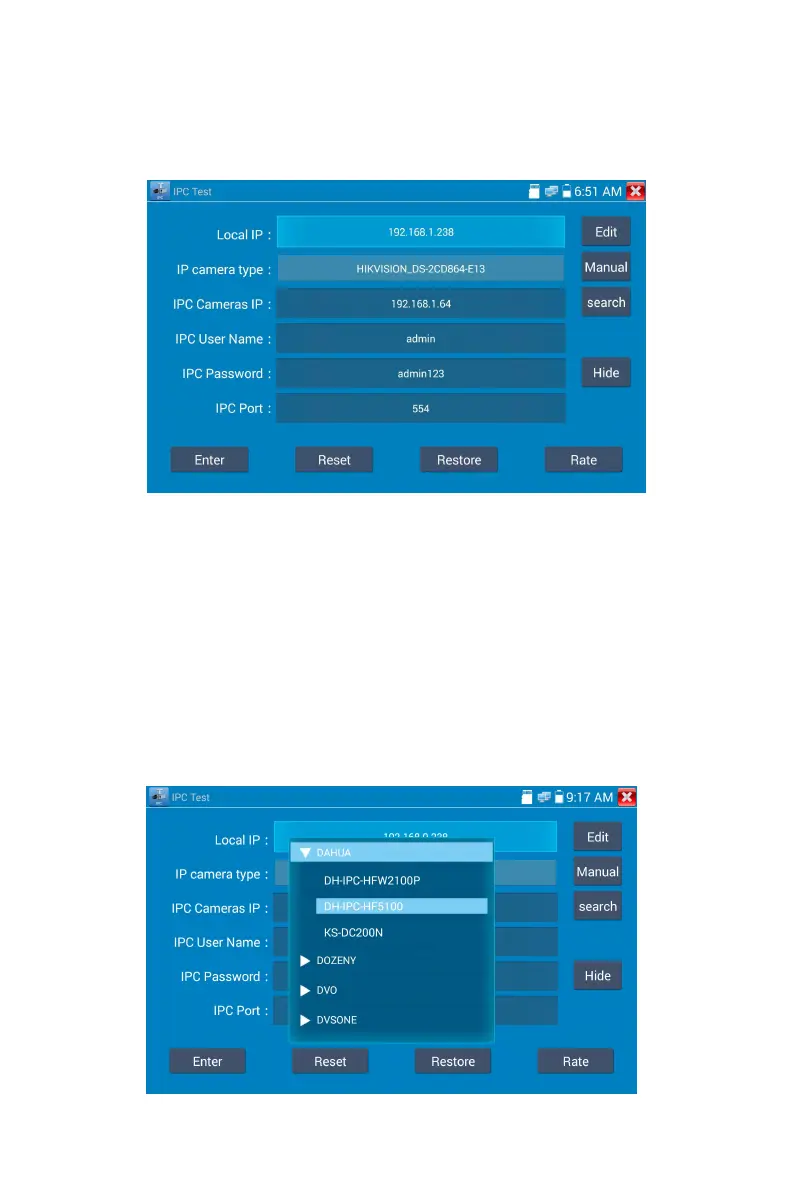Page.44.
not fully integrated, please use the ONVIF or RTSP apps.
IPC test interface
Local IP: This is the tester’s IP address. Click “Edit“ to enter “IP setting“ and change the tester ‘s IP
address settings.
IP camera type : Click on the IP Camera type to select the Manufacturer and model number of the
integrated IP camera.
“Manual”:Click IP camera type, list Honeywell , Kodak,Tiandy, Aipu-waton, ACTi,WoshiDA IP
camera etc. If the brand has offered official original protocols, pls select camera type, input IP camera
address ,user name and password ,click” official” to enter the camera image display interface(Currently,
only support DAHUA official protocols ).
