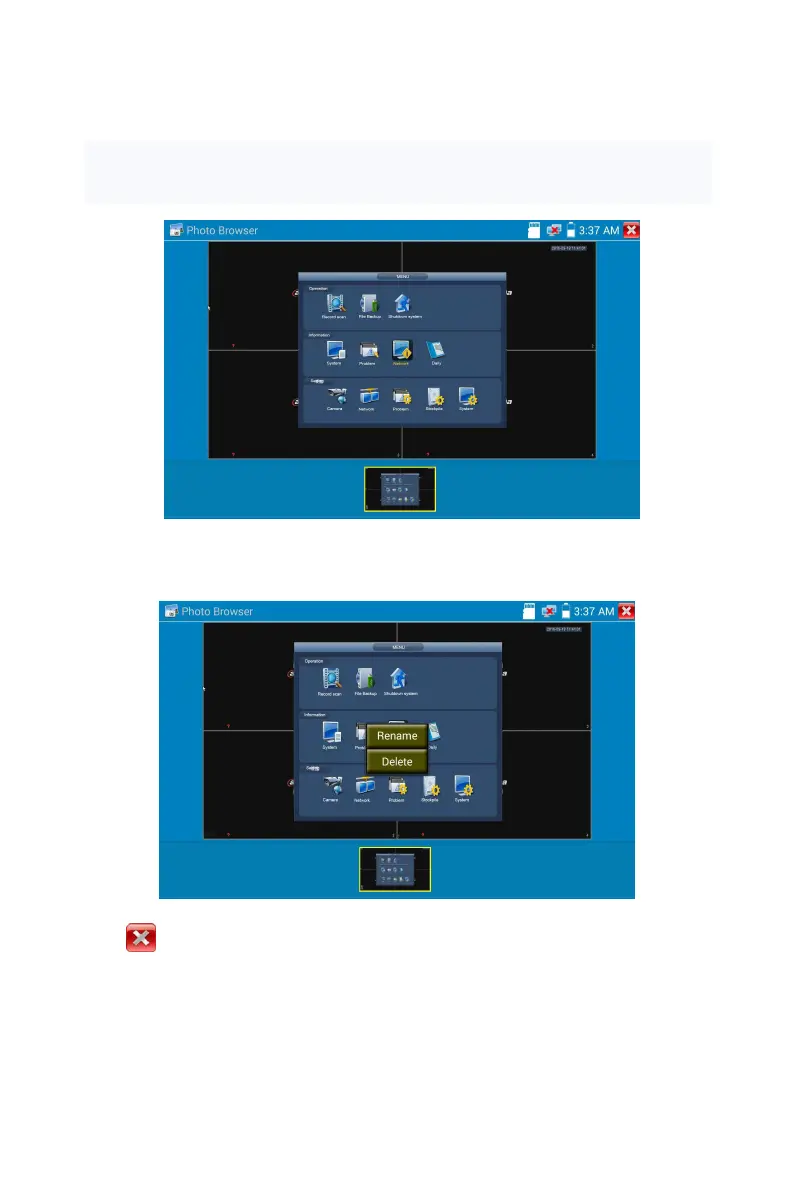Page.48.
(3)Photo
Click the icon “photo” to enter, click the selected thumbnail photo to display it on the screen.
Double-tap the image can view full screen. Double-click again the photo to return.
To rename or delete an image, click and hold on the file until this screen below appears
Click to close and return to PTZ controller.
(4) Recorded video playback
Click the “Playback” icon to view your recorded videos. Tap on the video file image you want to watch.
