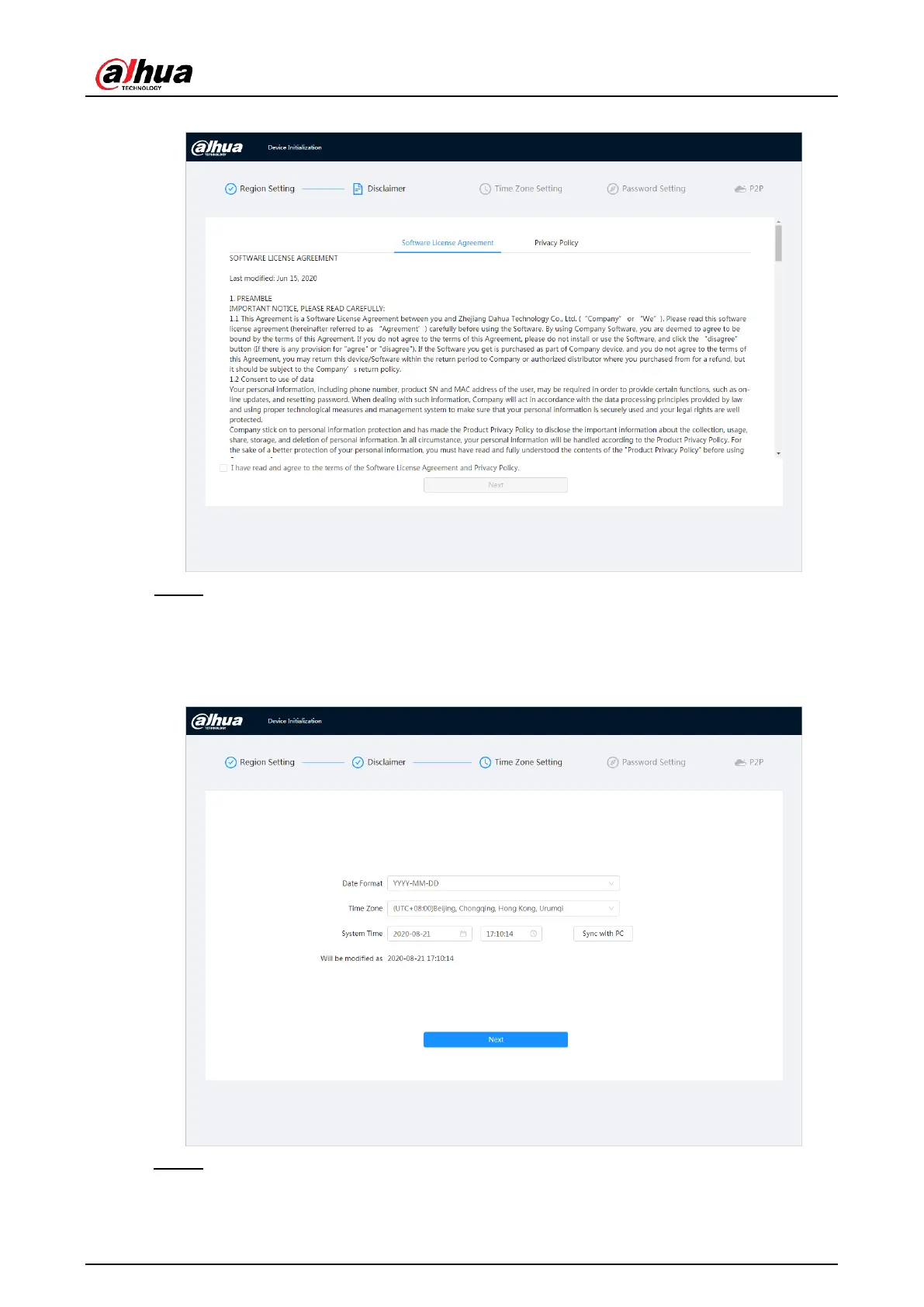Operation Manual
Figure 2:2 Disclaimer
Step 3: Select the check boxI have read and accept the terms of the Software License
Agreement and the Privacy Policy(I have read and agree to the terms of the Software
License Agreement and Privacy Policy), and then clickFollowing (Next).
Figure 2:3 Time zone settings
Step 4: Set the time parameters, and then clickFollowing(Next).
4
