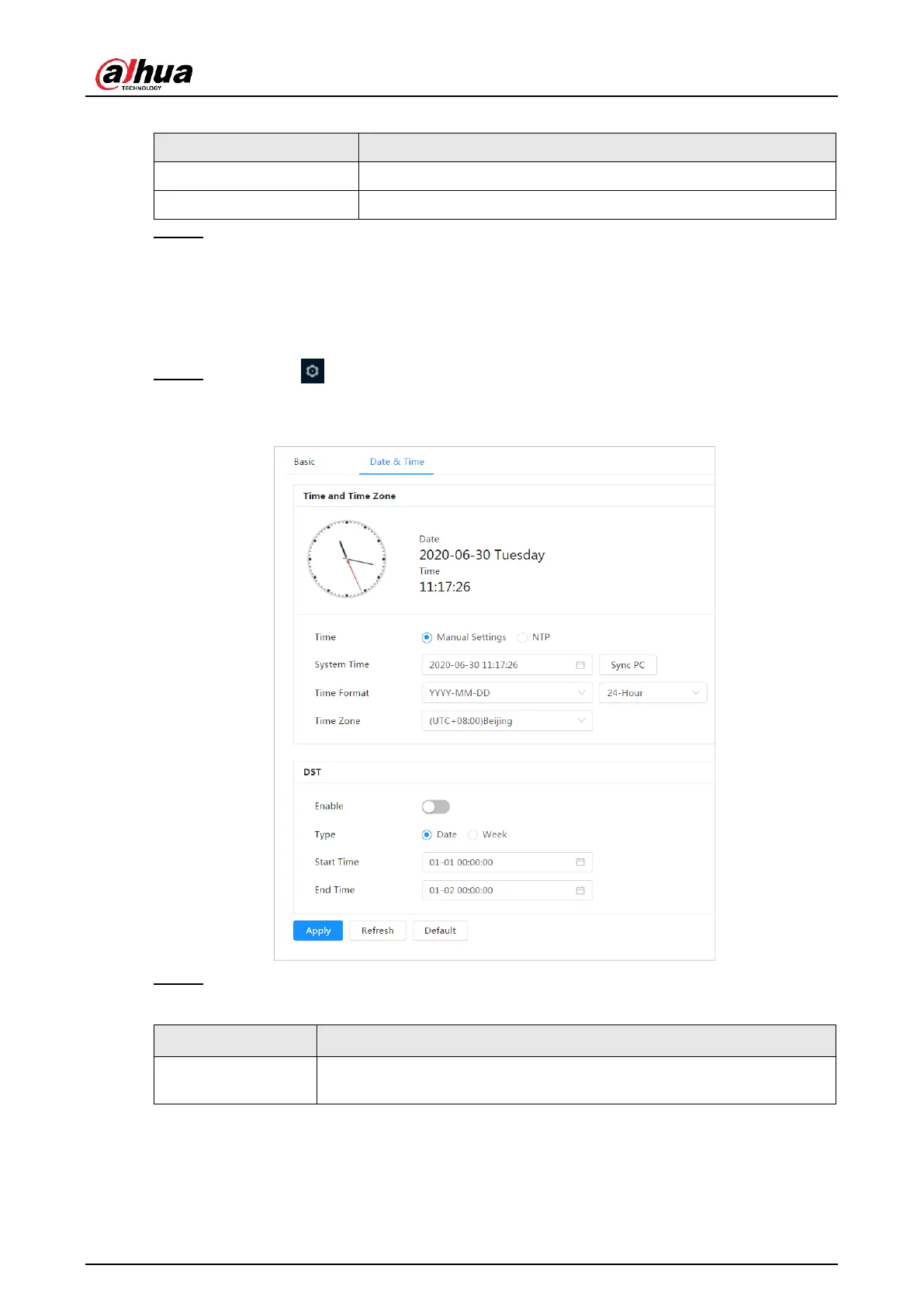Operation Manual
Table 5:6 description of general parameters
Parameter Description
Name Enter the device name
video standard
Select the video standard fromPALYNTSC.
Step 3: click onApply(apply).
5.3.1.2 Date and time
You can set the date and time format, time zone, current time, DST (summer time), or NTP
server.
Step 1: select
(Date & Time).
>
System(System) >General(General) >Essential>Date and Time
Figure 5:14 date and time
Step 2: Set the date and time parameters.
Table 5:7 description of date and time parameters
Parameter Description
Format of the
date
Set the date format.
27
