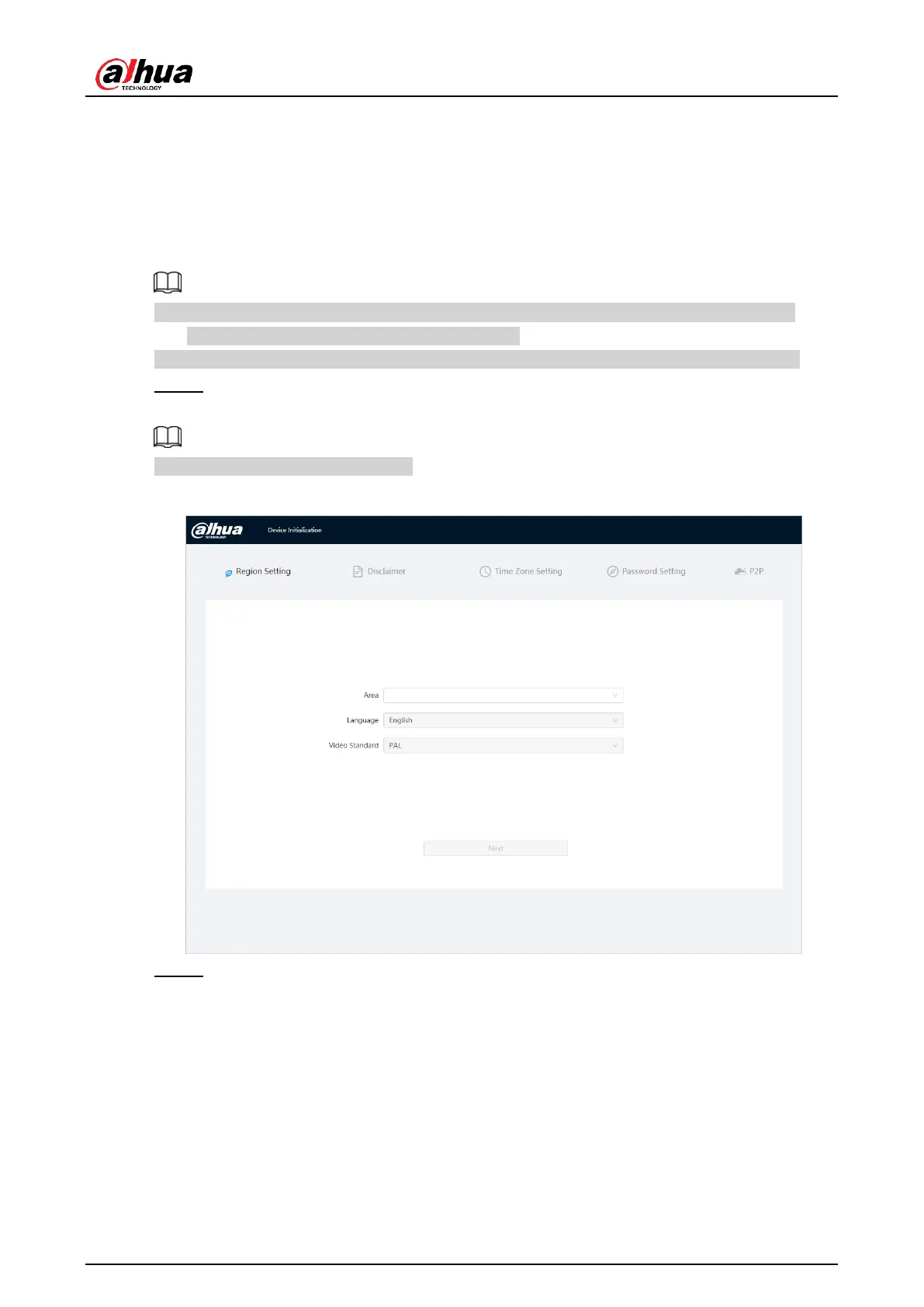Operation Manual
two device initialization
It is necessary to start the device for the first use. This manual is based on the operation of
the web interface. You can also start the device via ConfigTool or NVR.
● To ensure the security of the device, please keep the password properly
after startup and change it regularly.
● When starting the device, please keep the PC IP and the device IP in the same network.
Step 1: Open the Chrome browser, enter the IP address of the device in the address
bar, and then press the Enter key.
The IP is 192.168.1.108 by default.
Figure 2:1 region settings
Step 2: Please select the area, language and video standard according to the actual
situation, and then clickFollowing(Next).
3
