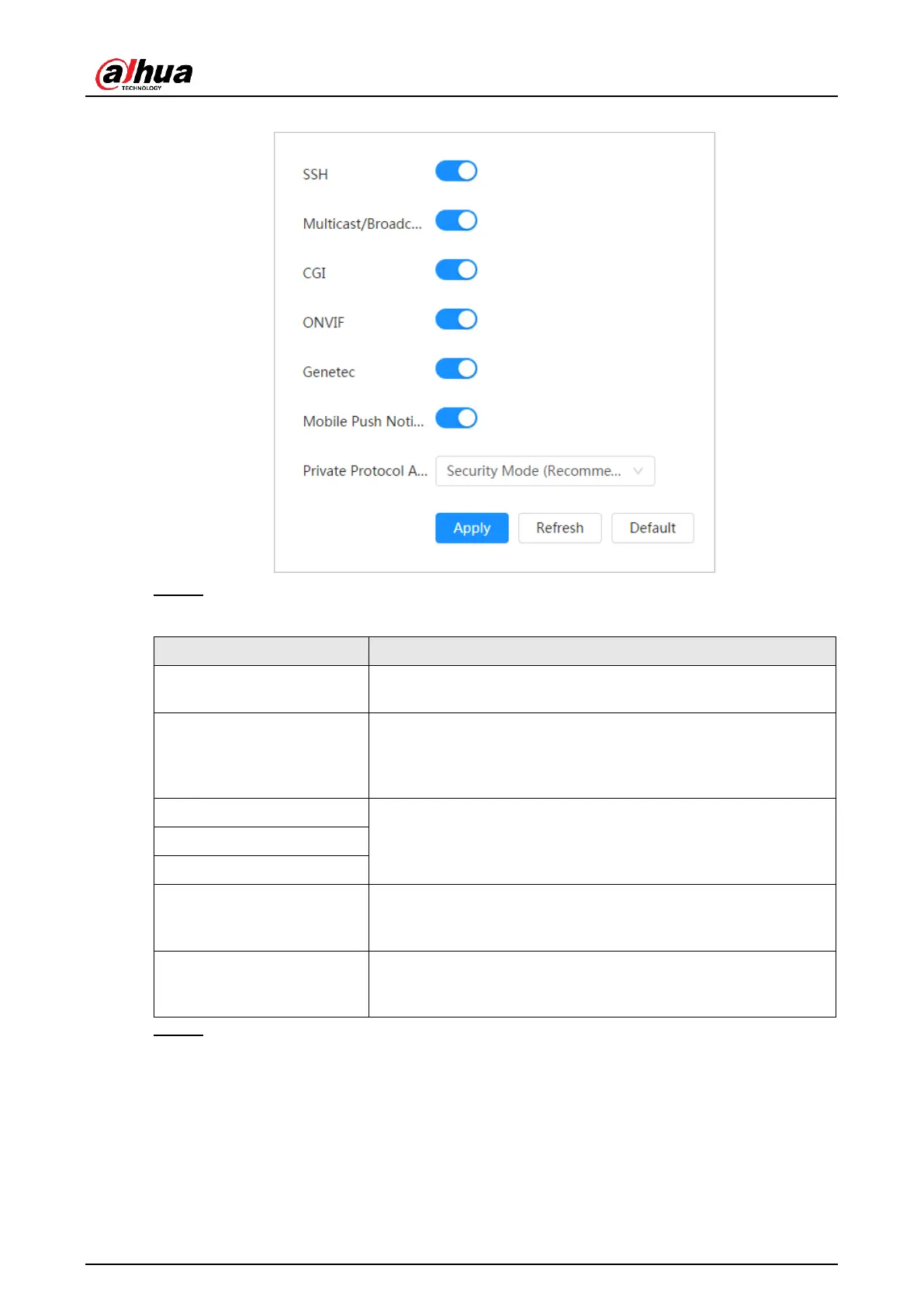Operation Manual
Figure 5:4 basic service
Step 2: Enable the basic service based on actual needs.
Table 5:5 description of basic service parameters
Function Description
You can enable SSH authentication to manage security.
SSH
Please enable this function, and then when multiple
users are watching the video image of the device
simultaneously through the network, they can find your
device with the multicast/broadcast protocol.
Search
multicast/broadcast
CGI
Please enable the feature, and then other devices can access
through this service. The feature is enabled by default.
Onvif
Genetec
* * * * * * * Automatic
notifications of the
mobile*******
Please enable this function, and then the system will send
the snapshot taken when the alarm was triggered to your
phone, this is enabled by default.
Select the authentication mode betweensecurity mode(
Security Mode)ycompatible mode(Compatible Mode).
Security mode is recommended.
Private protocol
authentication mode
Step 3: click onApply(apply).
5.2 Event
This section takes the input of alarms, for example, to present the configuration of the
alarm linkage.
twenty
