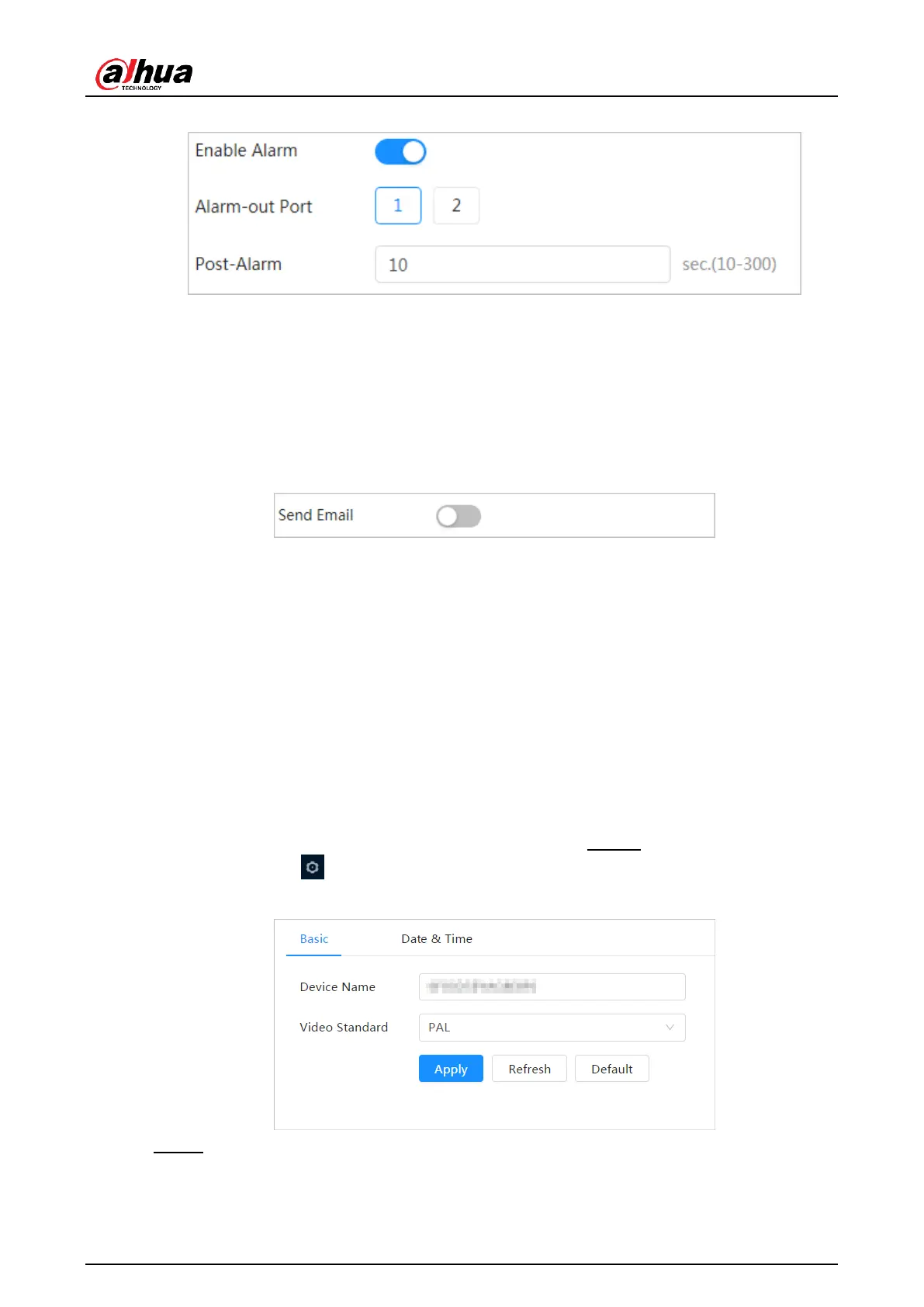Operation Manual
Figure 5:11 alarm output link
5.2.2.5 Email linking
When an alarm is triggered, the system will automatically send an email to users.
Email binding takes effect only when SMTP is configured. For details, see " 5.1.3 Email."
Figure 5:12 email link
5.3 System
This section introduces the system settings, including general, date and time, account,
security, PTZ setting, default, import/export, remote, auto maintenance, and update.
5.3.1 General
5.3.1.1Basic
You can set the device name, language and video standard. Step 1: Select >
System(System) >General(General) >Essential(BASIC).
Figure 5:13 basic
Step 2: Set the general parameters
26