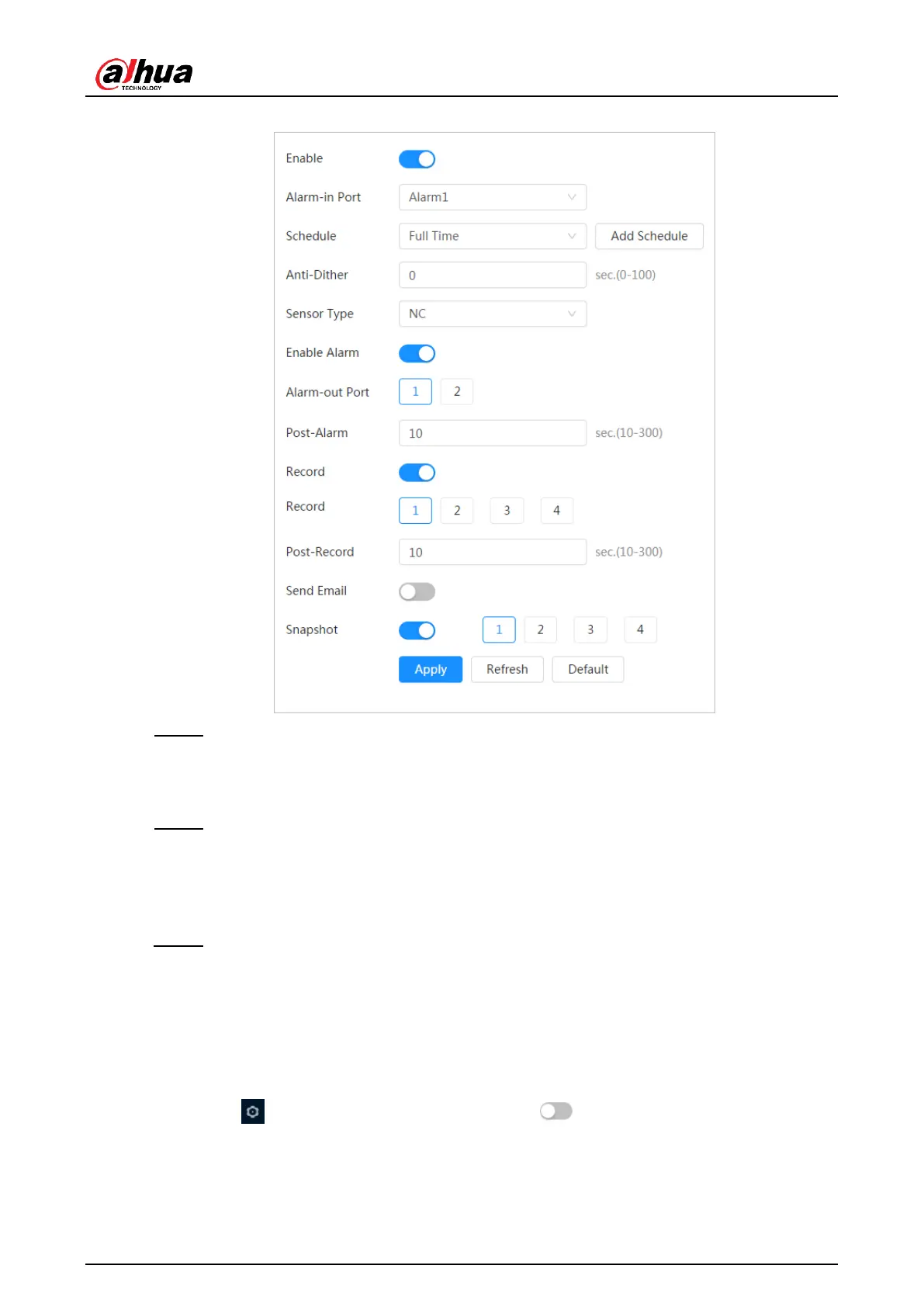Operation Manual
Figure 5–6 Alarm Linkage
Step 3: Select an alarm input port and a sensor type.
● Sensor type: NO or NC.
● Anti-jitter: Only record an alarm event during the anti-dither period.
Step 4: Select the schedule and arming periods and the alarm linkage action. For details,
see " 5.2.2 Set Alarm Linkage."
If the existing schedules cannot meet the scene requirement, you can clickadd schedule(
Add Schedule) to add a new schedule. For details, see " 5.2.2.1 Add Schedule."
Step 5: click onApply(apply).
5.2.2Set alarm linkage
When setting alarm events, select alarm links (such as log, snapshot). When the
corresponding alarm is triggered in the set arming period, the system will issue an alarm.
Select > Event(event)>Alarm(Alarm),
enable the linking of alarms.
besideEnable(Enable) for
22
