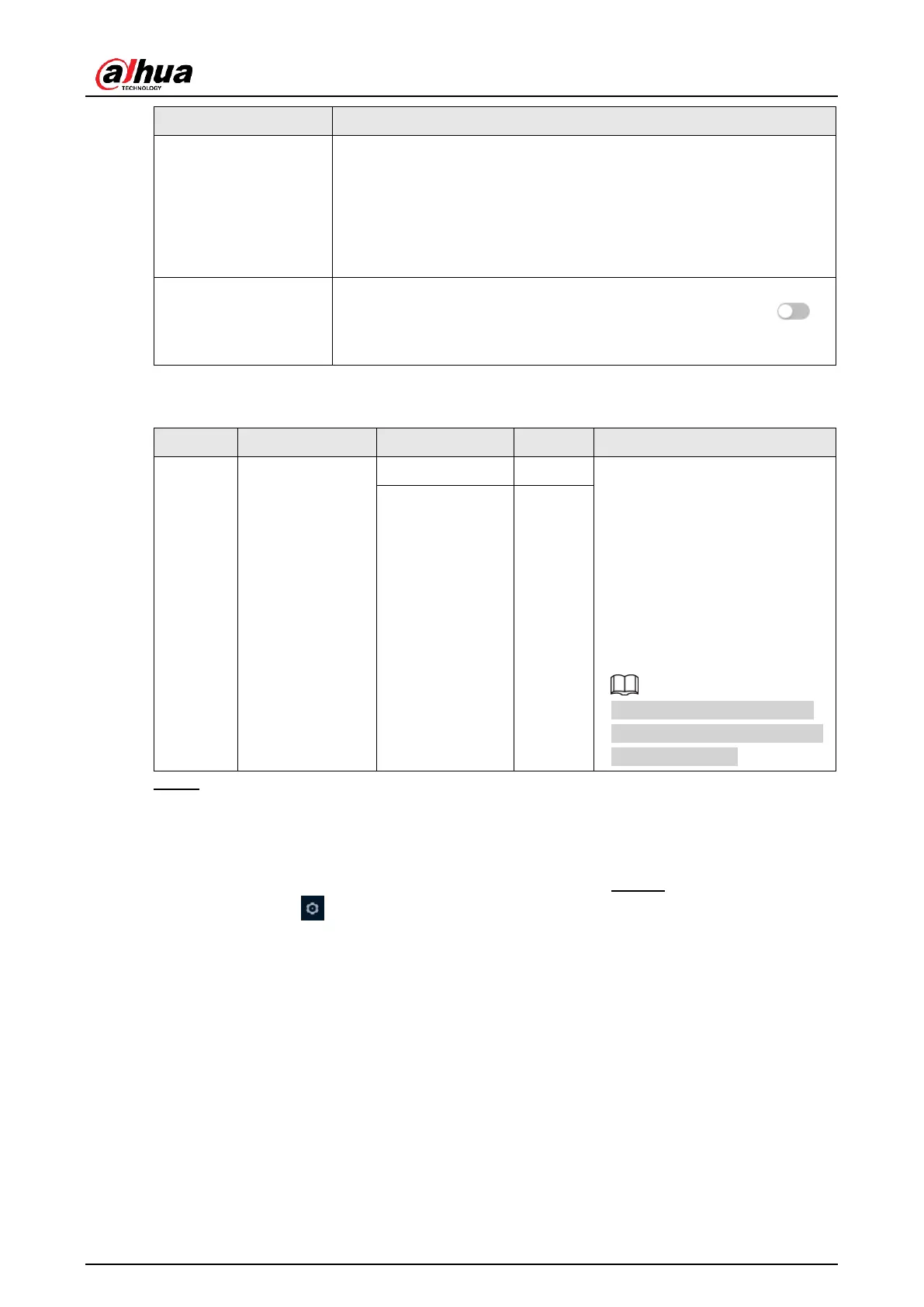Operation Manual
Parameter Description
● Email address of the recipient. Supports 3 addresses
at most.
● After entering the recipient's email address, the button will
appear.Try(Test). Click on Try(Test) to test if emails can be
sent and received correctly.
Addressee
The system sends a test email to verify that the connection has
been configured correctly. Click configure theshipping interval(
Sending Interval), and then the system will send the test email at
the set interval.
mail from
verification
Y
For the configuration of the main mailboxes, see. Table 5:4.
Table 5:4 Description of Mailbox settings
mailbox SMTP server Authentication Port Description
SSL 465
● You need to have the
service activated
SMTP in your mailbox.
● Authentication code is
required. The
mail password
email does not
apply.
gmail smtp.gmail.com
TLS 587
Authentication code: The
code you receive when enabling
the SMTP service.
Step 4 : Click onApply(apply).
5.1.4 Basic service
Configure basic services to improve network and data security. Step 1: Select >
Net(network) >basic service(BasicService).
19
