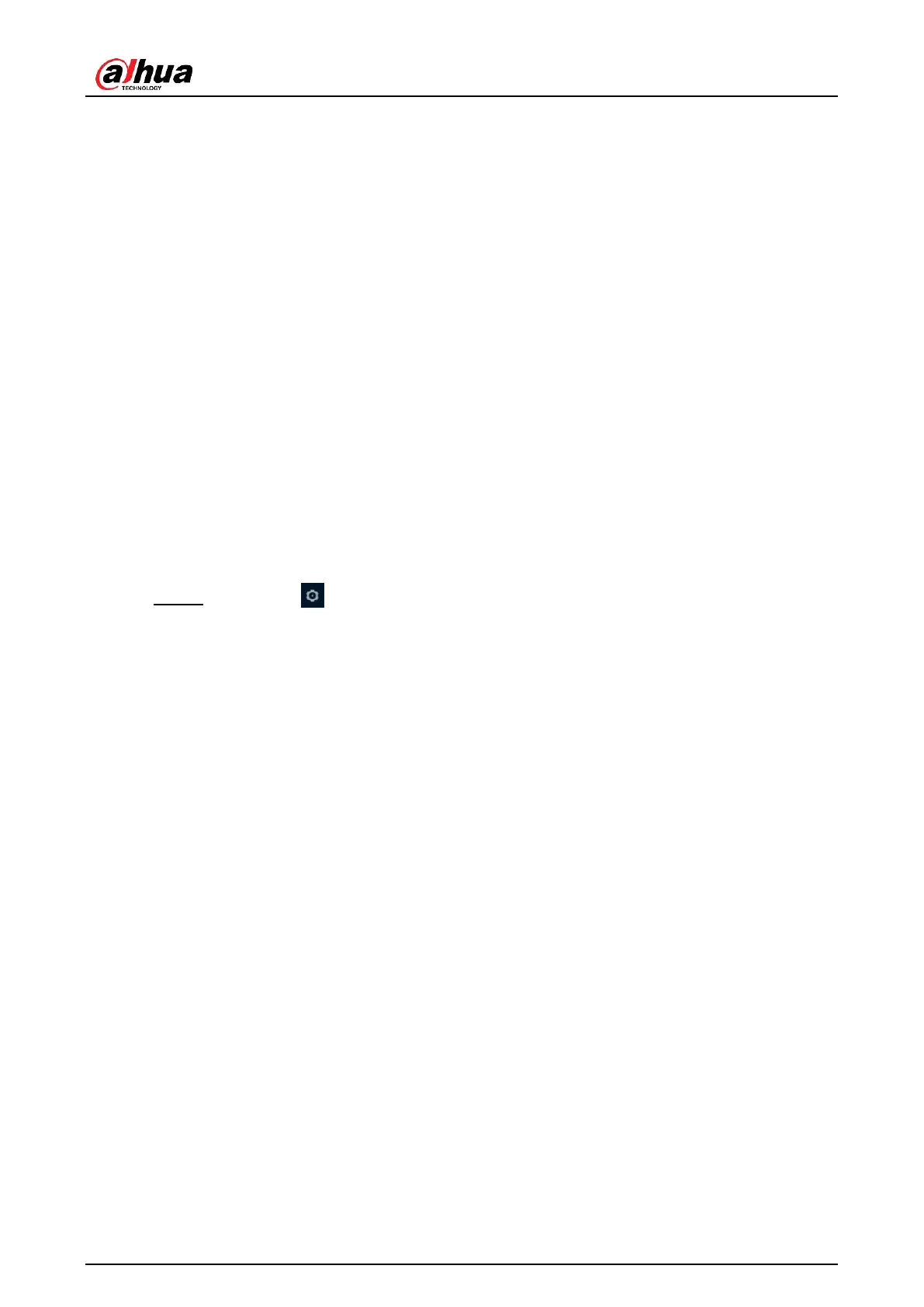Operation Manual
5 config.
This section introduces the basic settings of the camera, including Network, Event, and
System settings.
5.1 Network
This section introduces the network settings.
5.1.1 TCP/IP
You can set the IP address and DNS (Domain Name System) server and so on according to
the network planning.
Previous requirements
The camera has connected to the network.
Process
Step 1: select > Net(network) >TCP/IP(TCP/IP).
12
