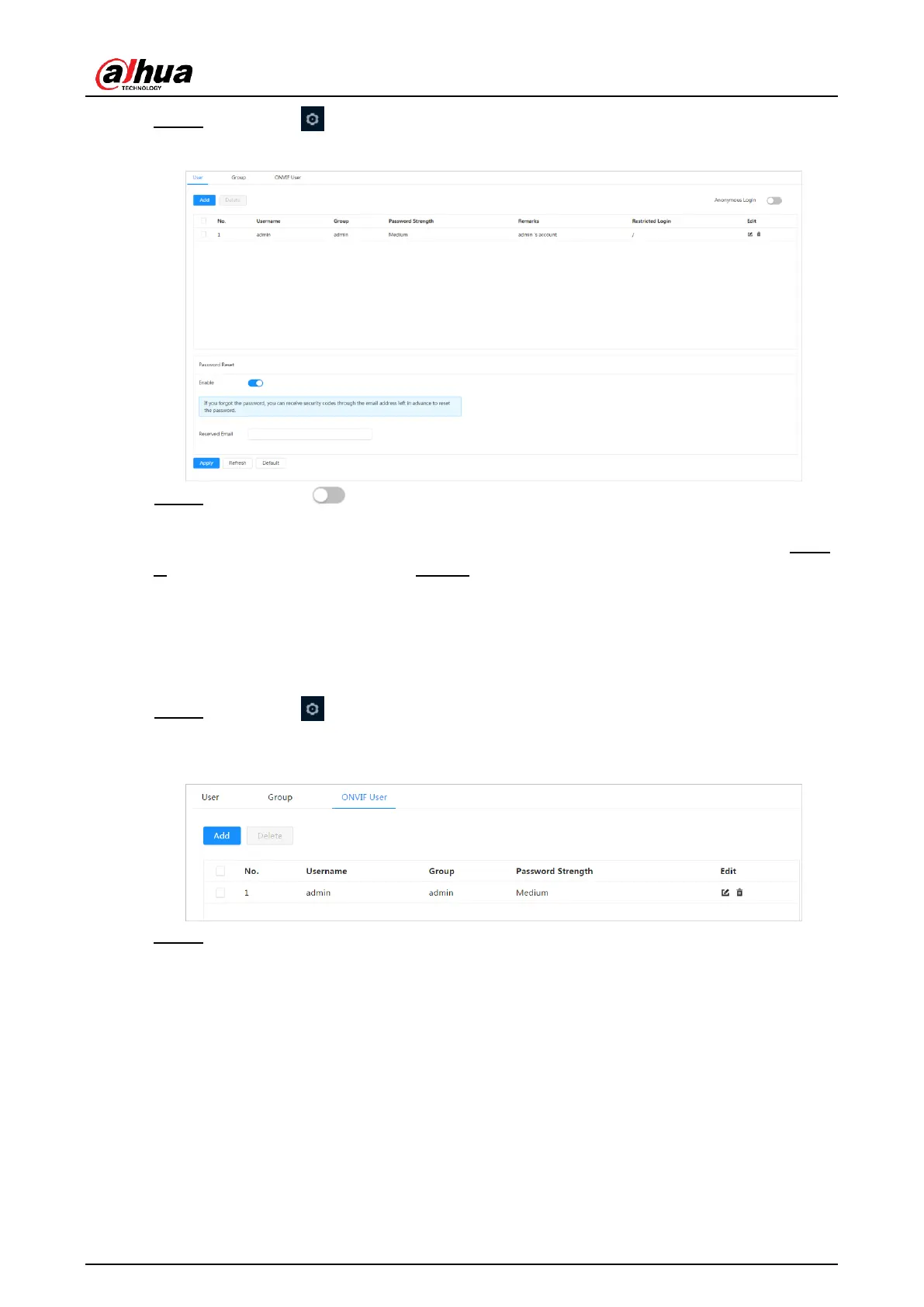Operation Manual
> System(System) >Bill> (Account)User(user).Step 1: select
Figure 5:18 user
Step 2: Click
(Password Reset).
If the function is not enabled, you can only reset the password by resetting the camera. Step
3: Enter the reserved email address. Step 4: click onApply(apply).
besideEnable(Enable) onRestore password
5.3.2.2 ONVIF user
You can add, remove ONVIF users and change their passwords.
Step 1: Select >
System(System) >Bill(Account) >ONVIF user (ONVIF User).
Figure 5–19 ONVIF User
Step 2: click onAdd(add).
32
