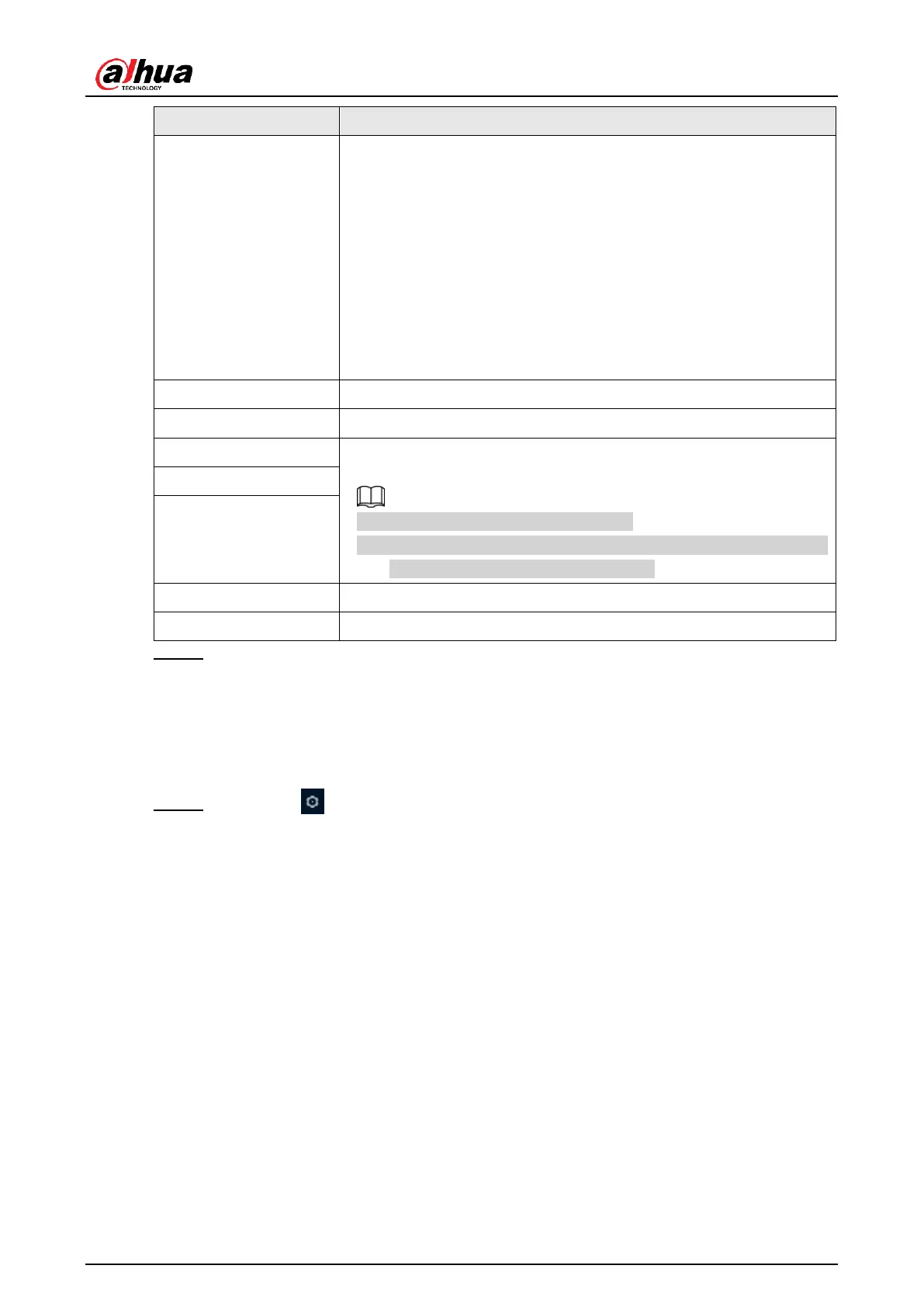Operation Manual
Parameter Description
The way the camera gets the IP:
●
static
set theIP adress(IP address), thesubnet mask(Subnet
Mask) and theDefault Gateway(Default Gateway)
manually, and then clickSave(save); The login interface
with the configured IP address will appear.
●
DHCP
When there is a DHCP server on the network, selectDHCPand
the camera will get the IP address automatically.
Mode
MAC address Shows the MAC address of the host.
IP version
selectIPv4eitherIPv6.
IP adress
When you selectstatic(Static) inMode(Mode), enter the IP
address and subnet mask you need.
Subnet mask
● IPv6 does not have a subnet mask.
access portal
predetermined
● The default gateway must be on the same
network segment than the IP address.
preferred DNS Preferred DNS IP address
alternate DNS Alternate DNS IP address
Step 3: click onApply(apply).
5.1.2 Port
Configure the port numbers and the maximum number of users (includes web, platform
client, and mobile phone client) that can connect to the device simultaneously.
Step 1: Select > Net(network) >TCP/IP(TCP/IP).
fifteen
