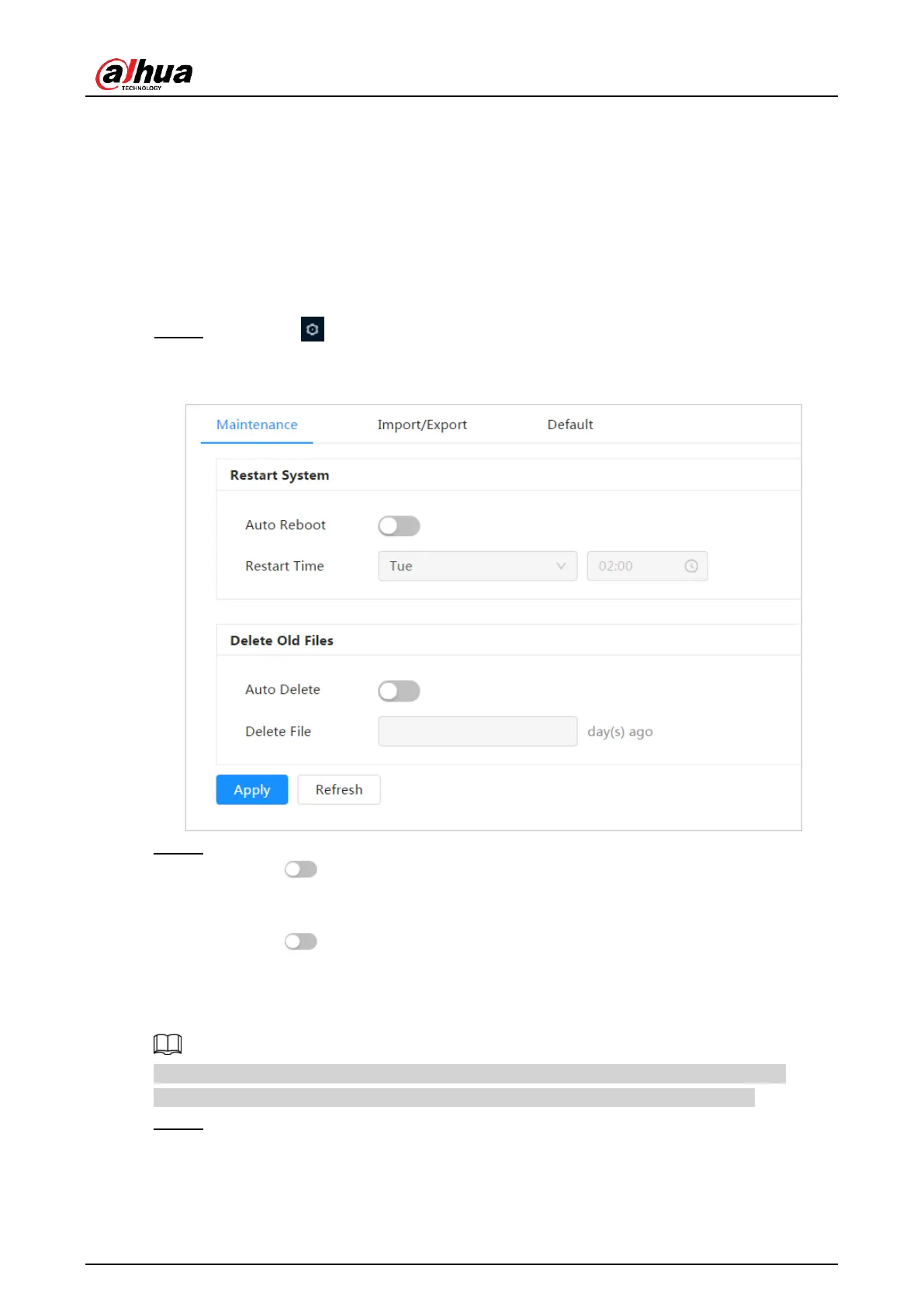Operation Manual
● View and analyze system logs, and fix errors in a timely manner.
● Back up your system settings regularly.
● Reboot the device and remove old files regularly.
● Update the firmware accordingly.
5.3.3.2 Maintenance
You can manually reboot the system and set the time for automatic reboot, as well as
automatic deletion of old files. This feature is disabled by default.
Step 1: Select > System(System) >Bill(Account) >
Maintenance(Maintenance).
Figure 5:21 maintenance
Step 2: Set the parameters for automatic maintenance.
● Click on
besideauto reset(Auto Reboot) onRestart system
(Restart System) and set the restart time; the system automatically reboots as the set
time every week.
● Click on
besidedelete automatically(Auto Delete) onRemove
old files(Delete Old Files) and set the time; the system automatically deletes old files
according to the set time. The time range is from 1 to 31 days.
When you enable and confirm the function ofdelete automatically(Auto Delete), the
Deleted files cannot be restored. Carry out the procedure carefully.
Step 3: click onApply(apply).
3. 4