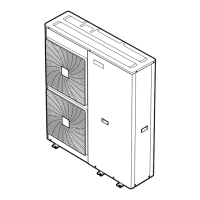5 Technical data
Service manual
131
EBLQ+EDLQ011~016CAV3+W1 + EBLQ+EDLQ011~016CA3V3+W1
+ EK(2)CB07CAV3 + EKMBUHCA3V3+9W1
Daikin Altherma – Monobloc
ESIE18-04 – 2019.02
5.6 Service tools
1 For an overview of the available service tools, check the
Business Portal: http://www.mydaikin.eu.
2 Go to the tab After-sales support on the left navigation pane
and select Technical support.
3 Click the button Service tools. An overview of the available
service tools for the different products is shown. Also additional
information on the service tools (instruction, latest software) can
be found here.
5.7 Field settings
See next page.

