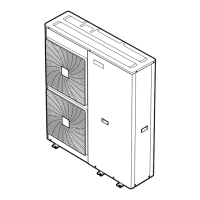2 Components
Service manual
54
EBLQ+EDLQ011~016CAV3+W1 + EBLQ+EDLQ011~016CA3V3+W1
+ EK(2)CB07CAV3 + EKMBUHCA3V3+9W1
Daikin Altherma – Monobloc
ESIE18-04 – 2019.02
Is the problem solved? Action
No Return to the troubleshooting of
the specific error and continue
with the next procedure.
2.11 Expansion valve
2.11.1 Checking procedures
INFORMATION
It is recommended to perform the checks in the listed
order.
To perform a mechanical check of the expansion
valve
Prerequisite: Power OFF the unit for 3minutes. Then turn ON the
unit and listen to the expansion valve assembly. If the expansion
valve does NOT make a latching sound, continue with the electrical
check of the expansion valve, see "2.11.1Checking procedures"on
page54.
Prerequisite: Turn OFF the unit via the user interface.
Prerequisite: Turn OFF the respective circuit breaker.
Prerequisite: Remove the required plate work, see "2.19 Plate
work"on page77.
1 Remove the expansion valve motor from the expansion valve
body, see "2.11.2Repair procedures"on page54.
2 Slide the magnet (tool part number 9950038) over the
expansion valve body and gently rotate the magnet clockwise/
counterclockwise to manually close/open the expansion valve
body.
Does the expansion valve
body open?
Action
Yes Perform an electrical check of the
expansion valve, see
"2.11.1Checking procedures"on
page54.
No Replace the expansion valve
body, see "2.11.2Repair
procedures"on page54.
To perform an electrical check of the expansion
valve
Prerequisite: First perform a mechanical check of the expansion
valve, see "2.11.1Checking procedures"on page54.
1 Make sure that the electrical connector of the expansion valve
motor is correctly connected to the main PCB.
2 Disconnect the electrical connector of the expansion valve
motor from the main PCB and measure the continuity between
the following pins (windings) using a multi meter. All
measurements MUST be approximately the same.
▪ Connector pin 1‑6,
▪ Connector pin 2‑6,
▪ Connector pin 3‑6,
▪ Connector pin 4‑6.
a Connector S20
1 or more windings have no
continuity?
Action
Yes Replace the expansion valve
motor, "2.11.2Repair
procedures"on page54.
No Component is OK. Return to the
troubleshooting of the specific
error and continue with the next
step.
Problem solved?
After all checking procedures listed above have been performed:
Is the problem solved? Action
Yes No further actions required.
No Return to the troubleshooting of
the specific error and continue
with the next procedure.
2.11.2 Repair procedures
To remove the expansion valve motor
Prerequisite: Turn OFF the unit via the user interface.
Prerequisite: Turn OFF the respective circuit breaker.
Prerequisite: Remove the required plate work, see "2.19 Plate
work"on page77.
Prerequisite: If needed, remove any parts to create more space for
the removal.
1 Pull up the expansion valve motor to remove it from the
expansion valve body.
INFORMATION
It may be needed to turn the expansion valve motor 1/8
turn counter clockwise to unlock it.
a Expansion valve motor
b Expansion valve motor harness

