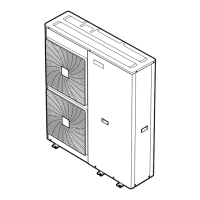2 Components
Service manual
74
EBLQ+EDLQ011~016CAV3+W1 + EBLQ+EDLQ011~016CA3V3+W1
+ EK(2)CB07CAV3 + EKMBUHCA3V3+9W1
Daikin Altherma – Monobloc
ESIE18-04 – 2019.02
One or both propeller fan
blade assemblies are
damaged?
Action
Yes Replace the damaged propeller
fan blade assembly, see
"2.18.2Repair procedures"on
page75.
No Perform a mechanical check of
the DC fan motor assembly, see
"2.18.1Checking procedures"on
page73.
To perform a mechanical check of the DC fan
motor assembly
Prerequisite: First perform a mechanical check of the propeller fan
blade assembly, see "2.18.2Repair procedures"on page75.
1 Check the friction of the DC fan motor shaft bearing.
Is the DC fan motor shaft
friction normal?
Action
Yes Perform an electrical check of the
DC fan motor assembly, see
"2.18.1Checking procedures"on
page73.
No Replace the DC fan motor
assembly, see "2.18.2Repair
procedures"on page75.
To perform a functionality check of the DC fan
motor assembly
1 First perform a mechanical check of both the DC fan motor
assemblies, see "2.18.1Checking procedures"on page73.
2 Turn ON the power of the unit.
3 Activate Cooling / Heating operation or DHW operation
operation via the user interface.
4 Check the functioning of both the outdoor unit fans.
Outdoor unit fan … Action
Rotates continuously (without
interruption)
DC fan motor assembly is OK.
Return to the troubleshooting of
the specific error and continue
with the next procedure.
Does not rotate Perform an electrical check of the
DC fan motor assembly (fan
motor does not rotate), see
"2.18.1Checking procedures"on
page73.
Rotates for a short time Perform an electrical check of the
DC fan motor assembly (fan
motor rotates for a short time),
see "2.18.1Checking
procedures"on page73.
To perform an electrical check of the DC fan motor
assembly (fan motor does not rotate)
1 First perform a mechanical check of both the DC fan motor
assemblies, see "2.18.1Checking procedures"on page73.
NOTICE
Perform the following procedure for both DC fan motor
assemblies
2 Confirm via the D‑checker that the DC fan motor assembly
receives an ON signal.
3 Measure the voltage on the DC fan motor connector pins 4-7.
The measured voltage MUST be 270~330VDC.
Is the measured voltage
correct?
Action
Yes Skip the next step of this
procedure.
No Perform the next step of this
procedure.
4 Disconnect the DC fan motor connector from the inverter PCB
and measure the voltage on the connector pins 4-7 of the
connector on the inverter PCB. The voltage MUST be
270~330VDC.
Is the measured voltage on the
DC fan motor connector on the
inverter PCB correct?
Action
Yes Replace the DC fan motor
assembly, see "2.18.2Repair
procedures"on page75.
No Replace the inverter PCB, see
"2.15Inverter PCB"on page61.
5 Measure the voltage on the DC fan motor connector pins 4-3.
The measured voltage MUST be 15VDC.
Is the measured voltage
correct?
Action
Yes Return to the troubleshooting of
the specific error and continue
with the next procedure.
No Perform the next step of this
procedure.
6 Disconnect the DC fan motor connector from the inverter PCB
and measure the voltage on the connector pins 4-3 of the
connector on the inverter PCB. The voltage MUST be 15VDC.
Is the measured voltage on the
DC fan motor connector on the
inverter PCB correct?
Action
Yes Replace the DC fan motor
assembly, see "2.18.2Repair
procedures"on page75.
No Replace the inverter PCB, see
"2.15Inverter PCB"on page61.
To perform an electrical check of the DC fan motor
assembly (fan motor rotates for a short time)
1 First perform a mechanical check of both the DC fan motor
assemblies, see "2.18.1Checking procedures"on page73.
NOTICE
Perform the following procedure for both DC fan motor
assemblies
2 Confirm via the D‑checker that the DC fan motor assembly
receives an ON signal.
3 Measure the voltage on the DC fan motor connector pins 4-7.
The measured voltage MUST be 270~330VDC.
Is the measured voltage
correct?
Action
Yes Skip the next step of this
procedure.
No Perform the next step of this
procedure.
4 Disconnect the DC fan motor connector from the inverter PCB
and measure the voltage on the connector pins 4-7 of the
connector on the inverter PCB. The voltage MUST be
270~330VDC.

