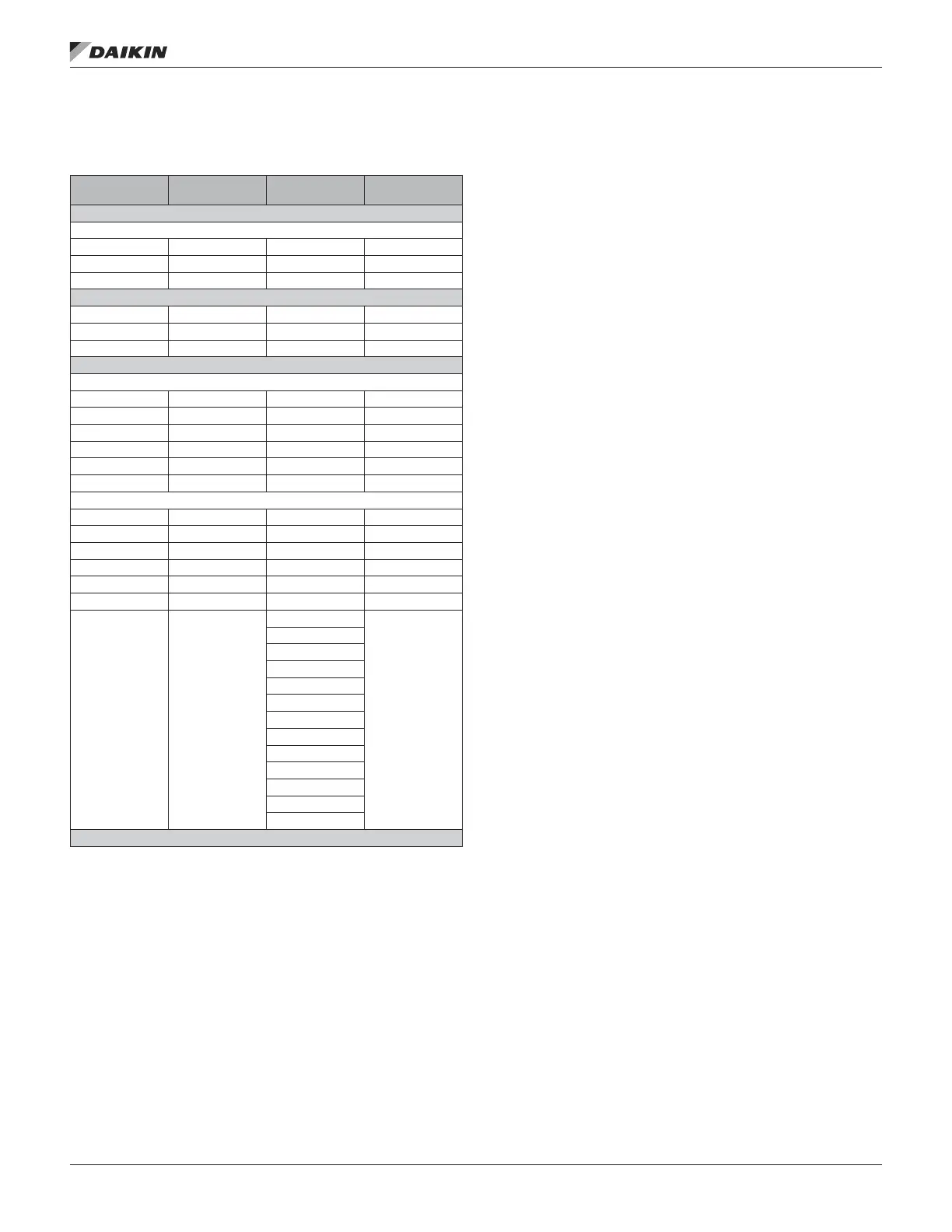OM 1263 • MICROTECH UNIT CONTROLLER 26 www.DaikinApplied.com
Outdoor Air Fan Set-Up
Table 14: Outdoor Air Fan Set Up Menu
Item Display
Name
Default Setting Range Password Level
OAFan Set-Up (347)
OA Fan Status
OA Fan1 Spd= — 0 – 100% 4
OA Fan1 Cmd= — 0 – 100% 4
OA Fan1Amps= — 0 – 50A 4
Fault Code Details (10000)
OA Fan2 Spd= — 0 – 100% 4
OA Fan2 Cmd= — 0 – 100% 4
OA Fan2Amps= — 0 – 50A 4
Fault Code Details (10000)
Refrig Circuit Status
PTD= — 0 – 5000kPa 4
PTS= — 0 – 5000kPa 4
Disch Sat Tmp= — -50.0 – 212.0°F 4
EDshSatTSpt= — -50.0 – 212.0°F 2
OA Temp= — -50.0 – 200.0°F 4
INV Fin Temp= — -50.0 – 200.0°F 2
OA Fan Setup
DischSatTDi= 15°F 10.0 – 20.0°F 2
Disch SatTDB= 2.0°F 2 – 10.0°F 2
OA Fan period= 25s 0 – 999s 4
OA Fan Gain= 2.5 0 – 100 4
OA Fan PAT= 75s 0 – 999s 4
OA Fan Max= 20% 0 – 100% 2
OF Status= —
OK
2
HLL
TFEI
TFM
TFE
BLK
SKF
PHA
UzLow
UzHigh
UeLow
UeHigh
NoComm
IFB Comm Status (10010)
OA Fan1 Spd is a status only item that displays the current
speed of outdoor fan 1 in percent of maximum speed.
OA Fan1 Cmd= is is a status only item that indicates the
current command speed of outdoor fan 1.
OA Fan1 Amps is a status only item which displays the current
amperage being drawn by outdoor fan 1.
OA Fan2 Spd is a status only item that displays the current
speed of outdoor fan 2 in percent of maximum speed.
OA Fan2 Cmd= is is a status only item that indicates the
current command speed of outdoor fan 2.
OA Fan2 Amps is a status only item which displays the current
amperage being drawn by outdoor fan 2.
PTD is a status only item which displays the current discharge
refrigerant line pressure sensor reading.
PTS is a status only item which displays the current suction
refrigerant line pressure sensor reading.
Disch Sat Tmp is a status only item which displays the current
discharge pressure equivalent saturation temperature.
is a status only item which displays the
eective discharge saturation temperature set point used to
control the outdoor air fans in the cooling mode of operation.
OA Temp is a status only item which displays the current
temperature reading from the unit mounted outdoor air
temperature sensor.
INV Fin Temp is a status only item which displays the current
inverter compressor control board cooling n temperature.
This value is used in the inverter compressor n temperature
limiting protection function.
is an adjustable item which sets a dierential
above the current outdoor air temperature reading which is
used to establish the EDshSatTSpt.
DischSatTDB is an adjustable item which sets a control
deadband around the EDshSatTSpt.
OA Fan Period is an adjustable item that sets the sample
period for the PI loop used to control the outdoor fans in the
cooling mode of operation to maintain the EDshSatTSpt.
OA Fan Gain is an adjustable item that sets the Gain for the PI
loop used for the PI loop used to control the outdoor fans in the
cooling mode of operation to maintain the EDshSatTSpt.
OA Fan PAT is an adjustable item that sets the project ahead
time for the PI loop used for the PI loop used to control the
outdoor fans in the cooling mode of operation to maintain the
EDshSatTSpt.
OF Status is a status only item that the fan motor on the status
of the outdoor fan motor
