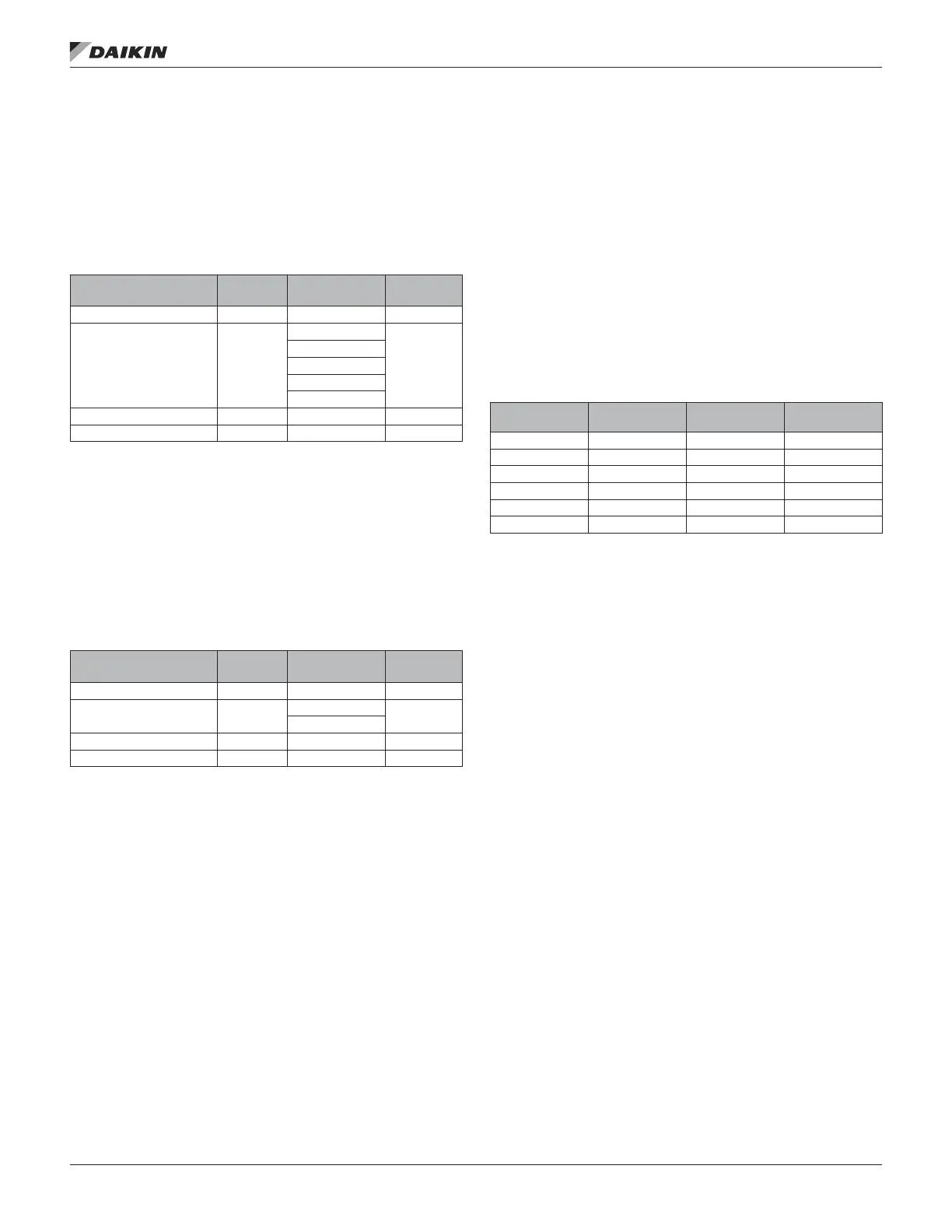www.DaikinApplied.com 33 OM 1263 • MICROTECH UNIT CONTROLLER
Active Alarms Menu
All active alarms as well as the date and time that they were
detected are displayed on the Active Alarm menu. These
alarms are displayed in order of group priority: Faults rst,
Problems second, and Warnings last. Within each group,
alarms are displayed in the order that they were detected.
Table 21: Active Alarm Menu
Item Display Name
Default
Setting
Range
Password
Level
Active Alm Count= — 0-10 None
ClrAlms= No
No
None
ClrFlts
ClrPrblms
ClrWrngs
ClrAllAlms
+Alarm 1: Alarm Type — — None
+Alarm 2: Alarm Type — — None
Alarm Log Menu
The last fty alarm events (alarm detection and return to
normal) as well as the date and times that they were detected
are displayed on the Alarm Log menu. These alarm events are
displayed in the order that they were detected. The alarm event
that was detected most recently is displayed rst. Multiple
occurrences of the same alarm may appear.
Table 22: Alarm Log Menu
Item Display Name
Default
Setting
Range
Password
Level
Log Alm Count= — 0-50 None
ClrLog= No
No
None
Yes
+Alarm 1: Alarm Type — — None
+Alarm 2: Alarm Type — — None
Once an alarm is cleared there will be two entries in the Alarm
Log. A (+) sign will be shown next to the entry added when the
alarm became active and a (-) sign will be shown next to the
entry added when the alarm has been cleared.
The Alarm Conguration menu is also available under the
Commission Unit menu. Refer to page 30.
Analog Input Status Menu
The Analog Input Status Menu provides diagnostic information
to qualied service personnel. The items listed in this menu will
provide current status information of the unit’s analog inputs.
The value shown is the input resistance shown in 1/10th of an
ohm scale. Example: MCB-AI1 (DAT sensor) shows a value
of 181380, the actual resistance would be 18,138 ohms. This
would translate to a temperature of 53.5 ºF.
Table 23: Analog Input Status Menu
Item Display
Name
Default Setting Range Password Level
MCB AI1= — 0 – 9999999 2
MCB AI2= — 0 – 9999999 2
MCB AI3= — 0 – 9999999 2
EMD AI1= — 0 – 9999999 2
EMD AI2= — 0 – 9999999 2
EMD AI3= — 0 – 9999999 2
