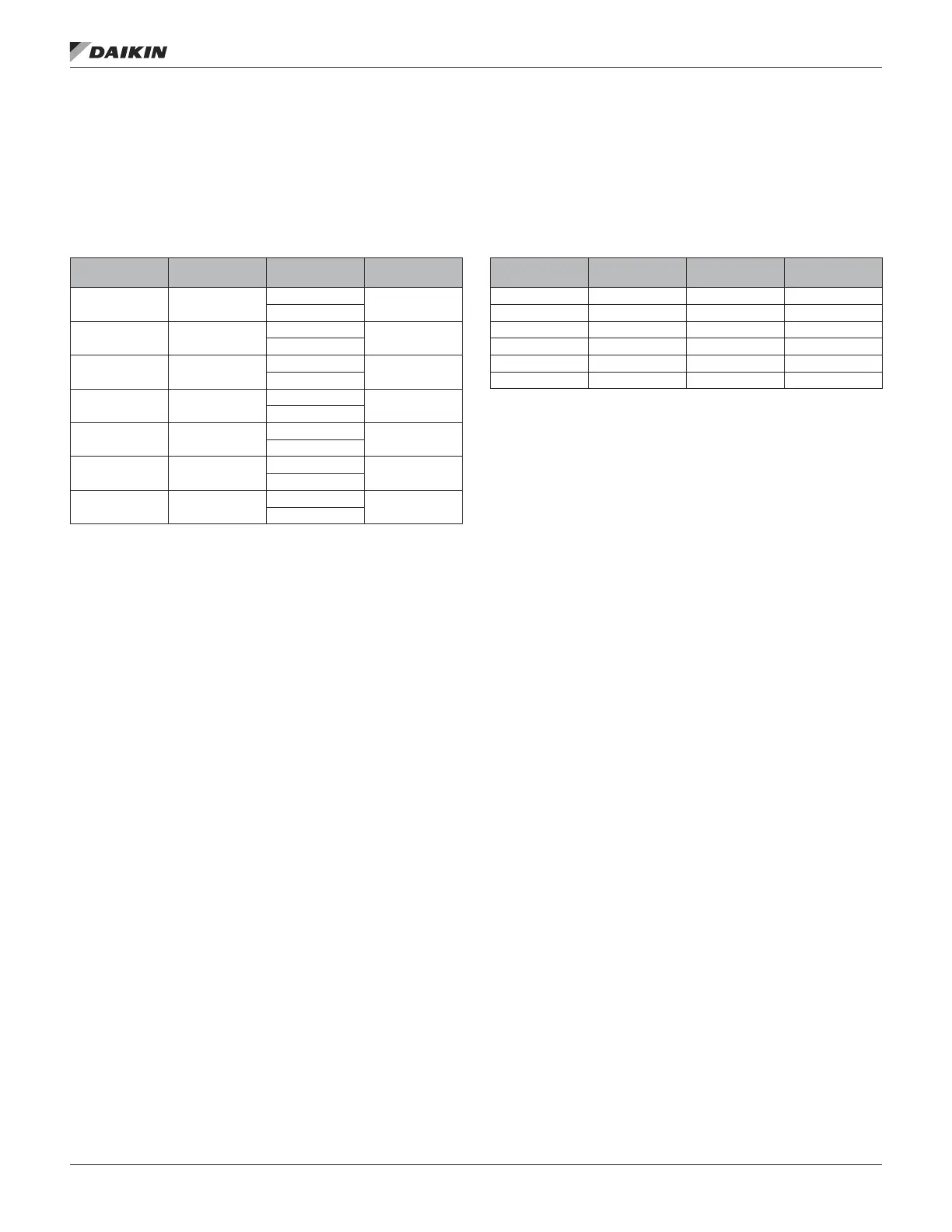OM 1263 • MICROTECH UNIT CONTROLLER 32 www.DaikinApplied.com
Save/Restore Menu
The Save/Restore menu can be used to save or restore the
user congured parameters as well as reset the controller back
to the factory default parameters.
Table 19: Save/Restore Menu
Item Display
Name
Default Setting Range Password Level
Save Params= No
No
2
Yes
Rstr Params= No
No
2
Yes
Rstr Factory= No
No
2
Yes
SaveToCard= No
No
2
Yes
LoadFromCard= No
No
2
Yes
CreateTrace= No
No
2
Yes
TraceToSD= No
No
2
Yes
Save Params is an adjustable item used to save the current
parameters and conguration.
Rstr Params is an adjustable item used to restore the current
parameters and conguration.
Rstr Factory is an adjustable item used to restore the factory
parameters and conguration.
SaveToCard is an adjustable item used to save the current
parameters and conguration to an SD card.
LoadFromCard is an adjustable item used to restore the
current parameters and conguration from an SD card.
NOTE: The controller will automatically perform a reset when
the value of Load From Card is changed from No to
Yes and the enter button is pushed.
Operating Hours
The Operating Hours menu gives a summary of the hours of
operation for each of the supply fans, return/exhaust fans,
compressors, heating and economizer operation.
Table 20: Operating Hours Menu
Item Display
Name
Default Setting Range Password Level
Supply Fan= — 0 – 50000H 4
Ret/Exh Fan= — 0 – 50000H 4
Cmp Cooling= — 0 – 50000H 4
INV Comp= — 0 – 50000H 4
Comp 3= — 0 – 50000H 4
Cmp Heating= — 0 – 50000H 4
Supply Fan is a status item which gives the number of hours
the supply fan has operated.
Return/Exhaust Fan is a status item which gives the number
of hours the return/exhaust fans have operated.
Cmp Cooling is a status item which indicates the number of
hours compressor cooling has operated.
INV Comp is a status item which indicates the number of hours
the inverter compressor has operated.
Comp 3 is a status item which indicates the number of hours
the xed speed compressor has operated.
Cmp Heating is a status item which indicates the number of
hours compressor heating has operated.
