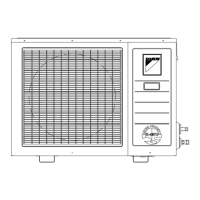1 | Troubleshooting
Service manual
36
(C)(F)TXA15~50A(W)(S)(T) + (C)(F)TXA15~50B(B)(S)(T) + RXA42+50A +
RXA20~35A + RXA42+50B
Split Stylish R32
ESIE18-03C – 2020.02
Check item Detail
Is the check valve clogged? after check valve. If YES, the check valve
is caught.
Is the refrigerant gas short? Conduct refrigerant collection and
vacuum drying, and then add proper
amount refrigerant.
1.6.7 Indoor fan starts operating but the compressor does not operate
Check Detail
Check the power supply. ▪ Is the rated voltage (± 10%) supplied?
▪ Check the insulation of the electric
system.
Check the thermistor. ▪ Connection witch PCB.
▪ Output.
Check PCB's. ▪ if green led on the control PCB is not
blinking, then the microprocessor is
not working.
▪ if the green led on the main PCB is not
blinking, then the microprocessor is
not working.
▪ if first green LED on the service
monitor PCB is not blinking, then the
microprocessor is not working.
Check the magnetic switch.
Check the power transistor.
Check the compressor. ▪ Defective contact.
▪ Defective compressor.
▪ Defective protection thermostat.
Check the outdoor temperature. ▪ Heating operation cannot be used
when the outdoor temperature is
18°CWB or higher.
▪ Cooling operation cannot be used
when the outdoor temperature is
below –10°CDB.

