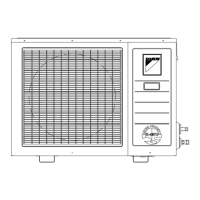2 | Components
Service manual
109
(C)(F)TXA15~50A(W)(S)(T) + (C)(F)TXA15~50B(B)(S)(T) + RXA42+50A +
RXA20~35A + RXA42+50B
Split Stylish R32
ESIE18-03C – 2020.02
To re-install the front grille
1 Install the front grille and firmly engage the 3 upper hooks.
2 Tighten the 2 screws and put the 2 screw covers back.
3 Re-install the flap.
4 Insert the wire harness back into the connector and secure it with the wire
clamp.
5 Close the front panel. Refer to "To close the front panel"[4106].
To remove the electrical wiring box cover
1 Remove the front grille.
2 Remove 1 screw from the electrical wiring box.
3 Open the electrical wiring box cover by pulling it to the front.
4 Remove the electrical wiring box cover from the 2 rear hooks.
a Screw
b Electrical wiring box
c Rear hook
5 To re-install the cover, first attach the electrical wiring box to the hooks, close
the electrical wiring box, and re-install the screw.
2.14 Reactor
2.14.1 Checking procedures
To perform an electrical check of the reactor
Prerequisite: Stop the unit operation via the user interface.
Prerequisite: Turn OFF the respective circuit breaker.
1 Remove the required plate work, see "2.13Plate work"[499].
2 Open the compressor insulation.
DANGER: RISK OF ELECTROCUTION
Wait for at least 10 minutes after the circuit breaker has been turned OFF, to be sure
the rectifier voltage is below 10VDC before proceeding.
3 Remove the cover of the compressor wire terminals.

