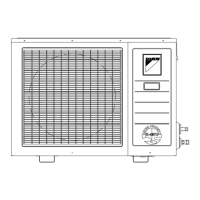2 | Components
Service manual
66
(C)(F)TXA15~50A(W)(S)(T) + (C)(F)TXA15~50B(B)(S)(T) + RXA42+50A +
RXA20~35A + RXA42+50B
Split Stylish R32
ESIE18-03C – 2020.02
CAUTION
Overheating the pressure switch will damage or destroy it.
4 After soldering is done, stop the nitrogen supply after the component has
cooled‑down.
5 Connect the Faston connectors to the high pressure switch.
6 Add refrigerant to the refrigerant circuit, see "3.2.2 Repair
procedures"[4137].
Is the problem solved? Action
Yes No further actions required.
No Return to the troubleshooting of the
specific error and continue with the
next procedure.
2.6 Humidity sensor
2.6.1 Checking procedures
1 As there is no specific check procedure for this component, first perform a
check of the indoor unit PCB to check if the humidity sensor needs to be
replaced. See "2.8.1Checking procedures"[471].
After complete check of the indoor unit
PCB, is the problem solved?
Action
Yes No further actions required.
No Replace the humidity sensor, see
"2.6.2Repair procedures"[466].
2.6.2 Repair procedures
To remove the humidity sensor
Prerequisite: Stop the unit operation via the user interface.
Prerequisite: Turn OFF the respective circuit breaker.
Prerequisite: Remove the required plate work, see "2.13Plate work"[499].
1 Disconnect the humidity sensor connector from the indoor unit PCB.
2 Carefully click the complete humidity sensor PCB assembly out of the indoor
unit.

