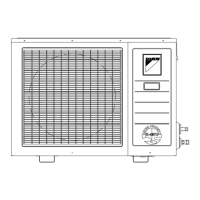2 | Components
Service manual
67
(C)(F)TXA15~50A(W)(S)(T) + (C)(F)TXA15~50B(B)(S)(T) + RXA42+50A +
RXA20~35A + RXA42+50B
Split Stylish R32
ESIE18-03C – 2020.02
a Humidity sensor PCB assembly
3 To install the humidity sensor PCB assembly, see "2.6.2 Repair
procedures"[466].
To install the humidity sensor
1 Click the humidity sensor PCB assembly on the indoor unit.
a Humidity sensor PCB assembly
2 Route the humidity sensor harness inside the switch box, along the harness
retainers.
3 Connect the humidity sensor harness to the appropriate connector on the
indoor unit PCB.
WARNING
When reconnecting a connector to the PCB, do NOT apply force, as this may damage
the connector or connector pins of the PCB.
Is the problem solved? Action
Yes No further actions required.
No Return to the troubleshooting of the
specific error and continue with the
next procedure.

