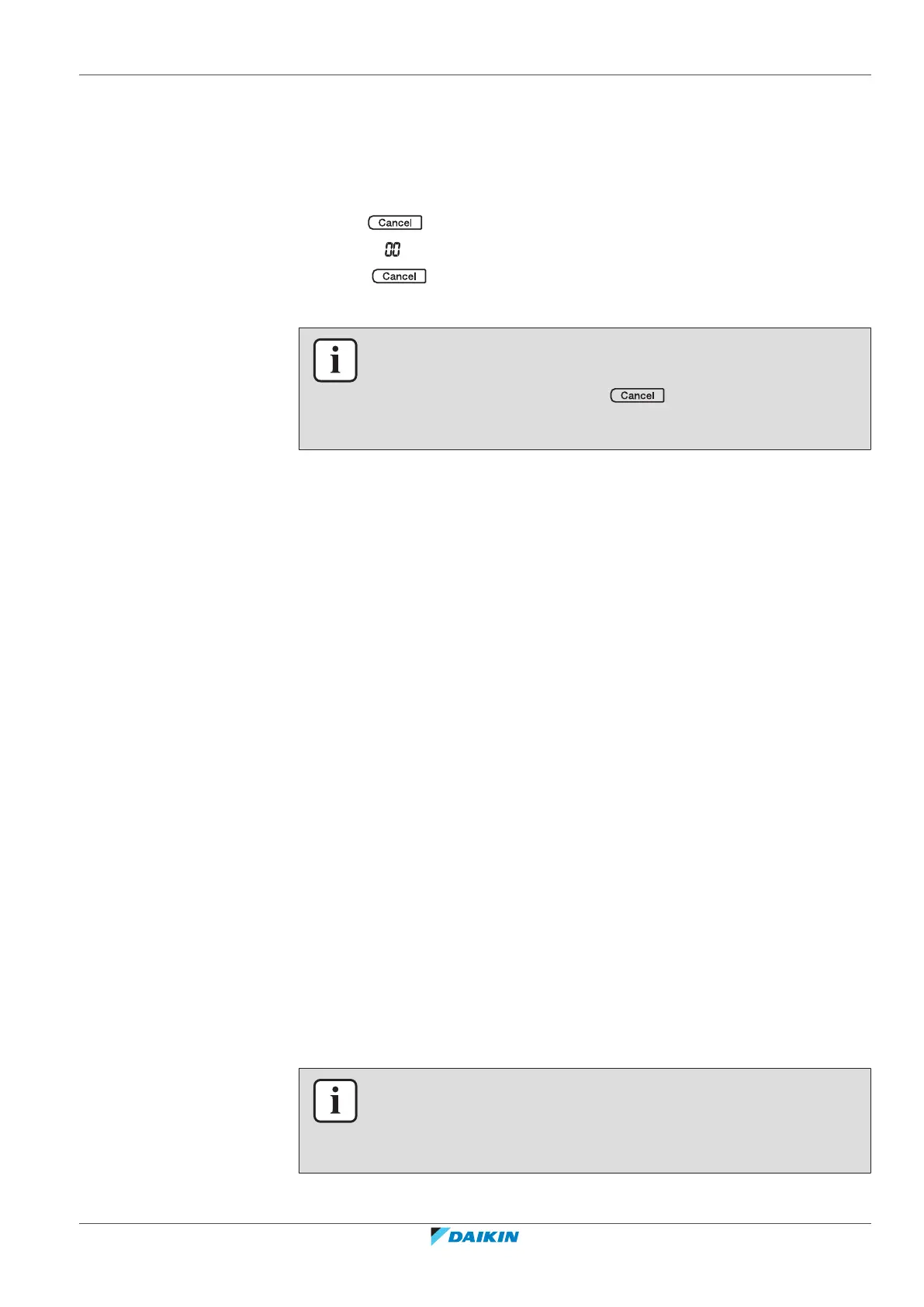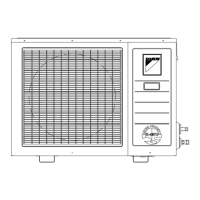1 | Troubleshooting
Service manual
7
(C)(F)TXA15~50A(W)(S)(T) + (C)(F)TXA15~50B(B)(S)(T) + RXA42+50A +
RXA20~35A + RXA42+50B
Split Stylish R32
ESIE18-03C – 2020.02
1 Troubleshooting
1.1 To display the error code on the user interface
1 Hold
for about 5seconds.
Result:
blinks in the temperature display section.
2 Press
repeatedly until a continuous beep is heard.
Result: The code is now displayed on the display.
INFORMATION
▪ A short beep and 2 consecutive beeps indicate non-corresponding codes.
▪ To cancel the code display, hold the
cancel button for 5seconds. The
code will also disappear from the display if the button is NOT pressed within
1minute.
1.2 To reset the error code via remote controller
Prerequisite: Problem is solved.
1 Press the ON/OFF button of the remote controller to reset the error.
1.3 To reset the error code via outdoor unit
Prerequisite: Problem is solved.
1 Perform a power reset to reset the error code.
1.4 To perform a test run
Prerequisite: Power supply MUST be in the specified range.
Prerequisite: Test run may be performed in cooling or heating mode.
Prerequisite: Test run should be performed in accordance with the operation
manual of the indoor unit to make sure that all functions and parts are working
properly.
1 In cooling mode, select the lowest programmable temperature. In heating
mode, select the highest programmable temperature. Test run can be
disabled if necessary.
2 When the test run is finished, set the temperature to a normal level. In cooling
mode: 26~28°C, in heating mode: 20~24°C.
3 The system stops operating 3minutes after the unit is turned OFF.
INFORMATION
▪ Even if the unit is turned OFF, it consumes electricity.
▪ When the power turns back on after a power break, the previously selected
mode will be resumed.
