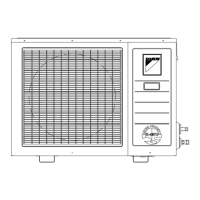2 | Components
Service manual
75
(C)(F)TXA15~50A(W)(S)(T) + (C)(F)TXA15~50B(B)(S)(T) + RXA42+50A +
RXA20~35A + RXA42+50B
Split Stylish R32
ESIE18-03C – 2020.02
Prerequisite: Stop the unit operation via the user interface.
Prerequisite: Turn OFF the respective circuit breaker.
Prerequisite: Remove the required plate work, see "2.13Plate work"[499].
1 Disconnect all connectors from the indoor unit PCB.
2 Carefully pull the indoor unit PCB from the PCB supports.
a Indoor unit (power) PCB
b PCB support
c Indoor unit (control) PCB
3 Remove the indoor unit PCB from the indoor unit.
4 To install the indoor unit PCB, see "2.8.2Repair procedures"[474].
To install the indoor unit PCB
INFORMATION
As the indoor unit PCB exists of two parts (power PCB and control PCB) which can be
replaced separately, only replace the appropriate part of the indoor unit PCB.

