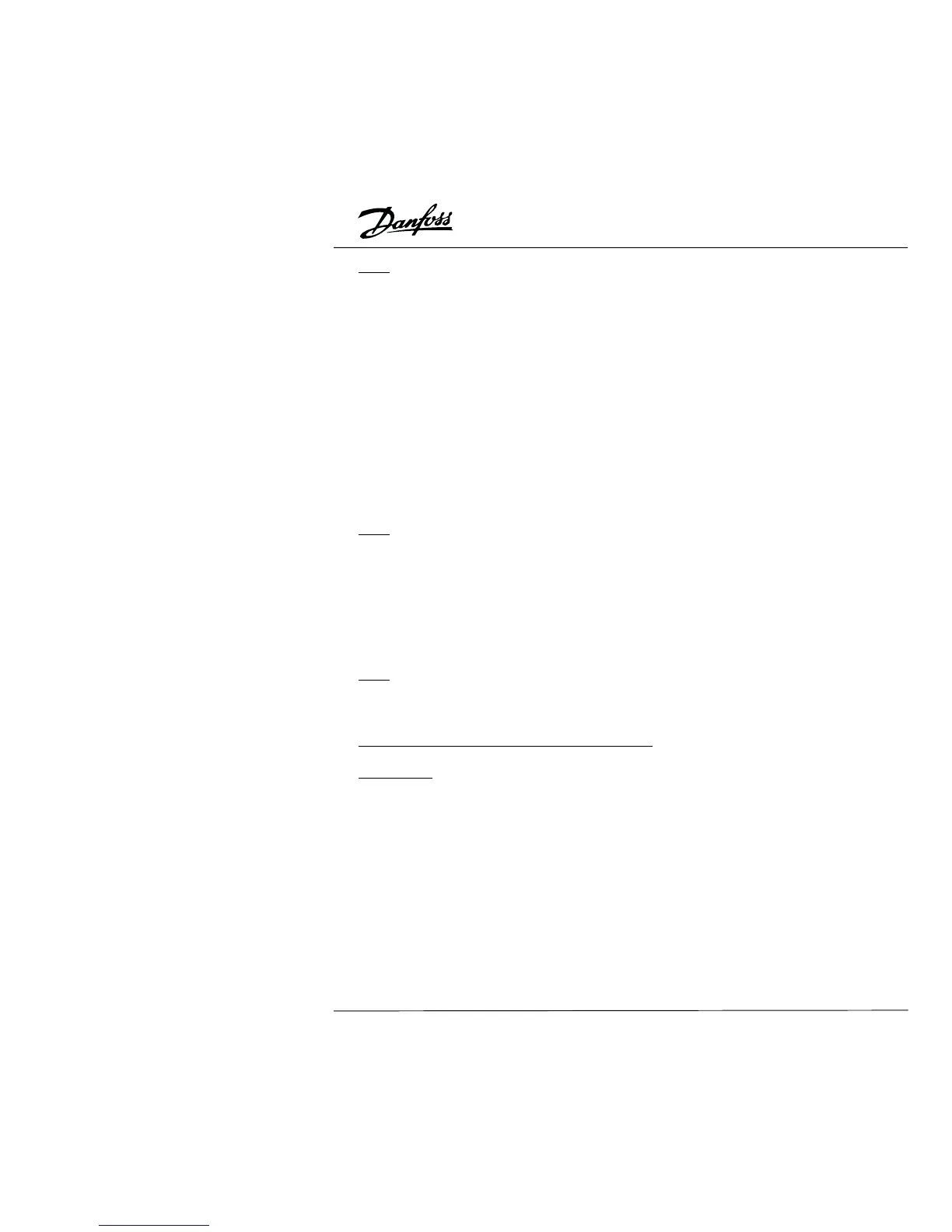VLT
®
MICRO
Pr.64 User Defined Function for Display
Factory Setting d06
Units None
Settings d00 Displays AC drive output frequency (Hz)
d01 Displays the user-defined setting (V, meter/sec where V = H)
d02 Displays the user-defined setting (r):(R.P.M.)
d03 Displays the user-defined setting (L):(Length)
d04 Displays the user-defined setting (=):(%)
d05 Displays the value of the internal counter (C)
d06 Displays the setting Frequency (F)
d07 Displays the parameter setting (P)
d08 Reserved
d09 Displays the motor operating current (A)
d10 Displays Fwd./Rev. mode
The parameter can be set to display the user-defined value. (where V = H x Pr.65)
Pr.65 Coefficient of Line Speed
Factory Setting d160
Units 0.1
Parameter value d0.1 - d160
Coefficient K determines the multiplying factor for the user-defined value (v). The value of
the user-defined setting (v) is calculated and displayed as follows: Display Value, v =
output frequency x K. The maximum value that can be displayed is 999. If the value of
"v" exceeds "999" the display value defaults to v = output frquency x 0.1.
Pr.66 Master Frequency
Factory Setting d1.0 - 400 Hz
Parameter value d0.1 - d160
Pr.67, Pr.68, Pr.69 Frequency Setting Prohibited
Pr.67, 68, 69 Skip Frequency 1, 2, 3
Factory Setting d0.00 Hz
Units 0.1 Hz
Parameter value d0.0 - d400.0 Hz
This parameter determines the three skip frequencies which in conjunction with Pr.70,
Skip Frequency Band, will cause the AC motor drives to skip operation at each
frequency band. Note: Pr.67 > Pr.68 > Pr.69.
50
