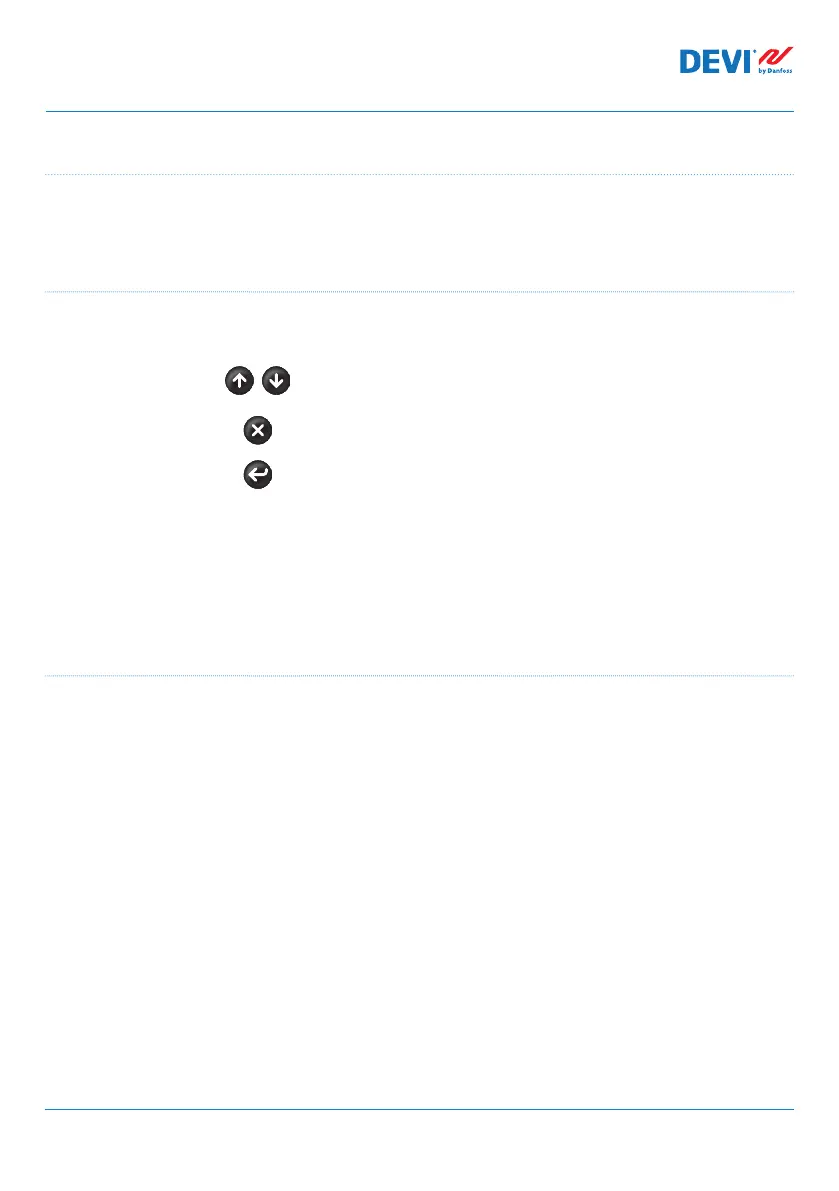Installation and User Guide DEVIreg™ Multi
FEC | Produced by Danfoss ©10
4.3 General use
The DEVIreg™ Multi is operated via 4 buttons out of 6. Display with an alpha numeric
style with information in various languages.
Buttons
The functions of the 4 operated buttons are:
Up, Down
Next menu entry / next line / next setting parameter /
shows additional screens
Escape Escape to upper level of menu / show Alarm screen
Enter Confirm / select / go to the Main menu
Besides the normal function of the buttons, some special combinations are important to
the user:
• For quick changing of any values, e.g. temperature – hold button Up or Down.
• Return to Main Screen – press several times Escape or do not press any button during
some minutes.
Display
The DEVIreg™ Multi can simultaneously control up to 7 different systems with 3 different
control
modes. These 7 systems are referred as Channel #1, Channel #2, … and Channel #7.
The DEVIreg™ Multi provides the user with an opportunity to view the current status of
the all systems / channals. This status can be shown in different ways.