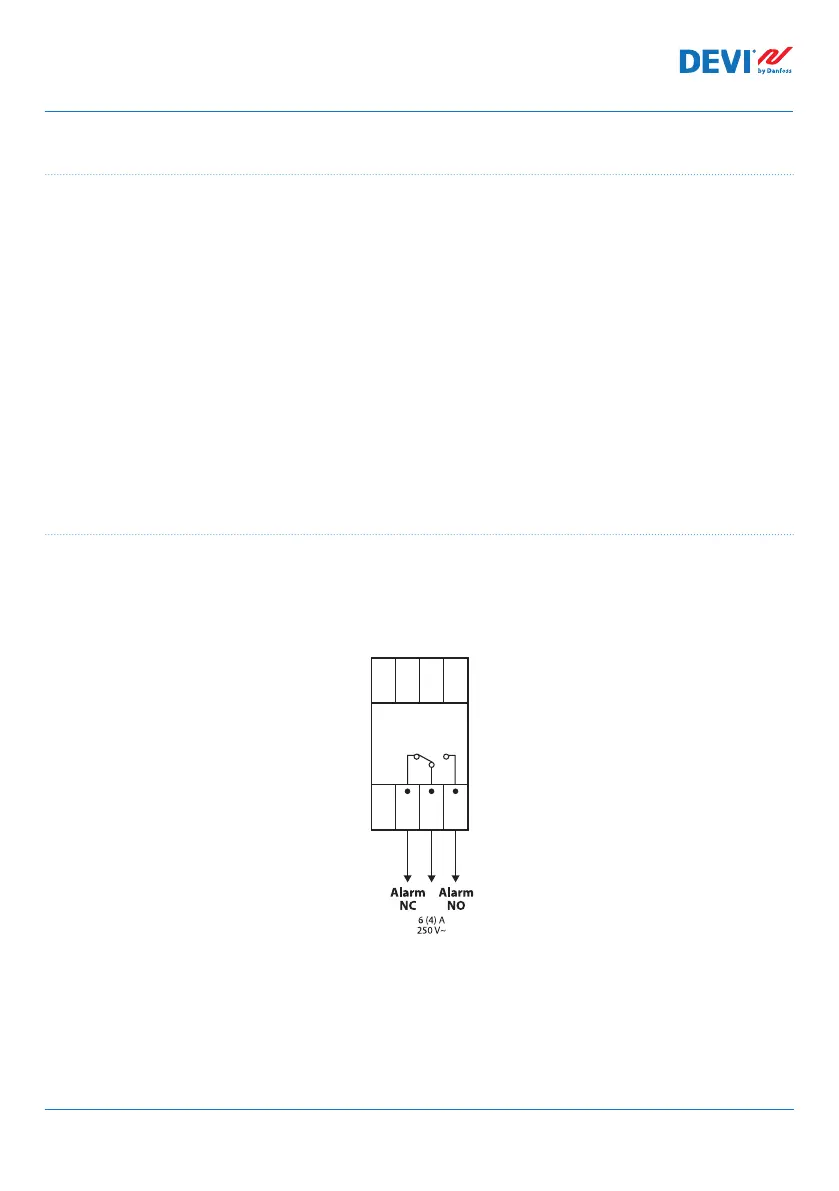Installation and User Guide DEVIreg™ Multi
FEC | Produced by Danfoss © 29
4.4.9 Relay Test 5/30– special function
Each Active Channel Relay can be tested by this function. When function is started, the
corresponding Channel relay switches On and Of every 5 sec. within 30 seconds.
Start of special test function Relay Test 5/30 can be done by the following menu sequence:
EN: Main Screen – Enter to Main Menu – Channels settings – Channel #X –
Relay Test 5/30 sec – {Enter – STOP/START }
EN: Main Screen – Enter to Main Menu – Channels settings – Channel #X – Relay Test
5/30 sec – {Enter – STOP/START }
NB: When this function is started nothing new appears on the screen(-s). Only the switching
sound of the corresponding relay is heard.
4.4.10 Alarms, alarm data and alarm relay
DEVIreg™ Multi controller has Alarm relay with both types of contacts – NO and NC. For
Alarm used controller contacts which have number 8 – NC8, C8 and NO8. Connection
diagram is shown on the picture below:
Alarm
NC 8
DI 8
C 8
NO 8