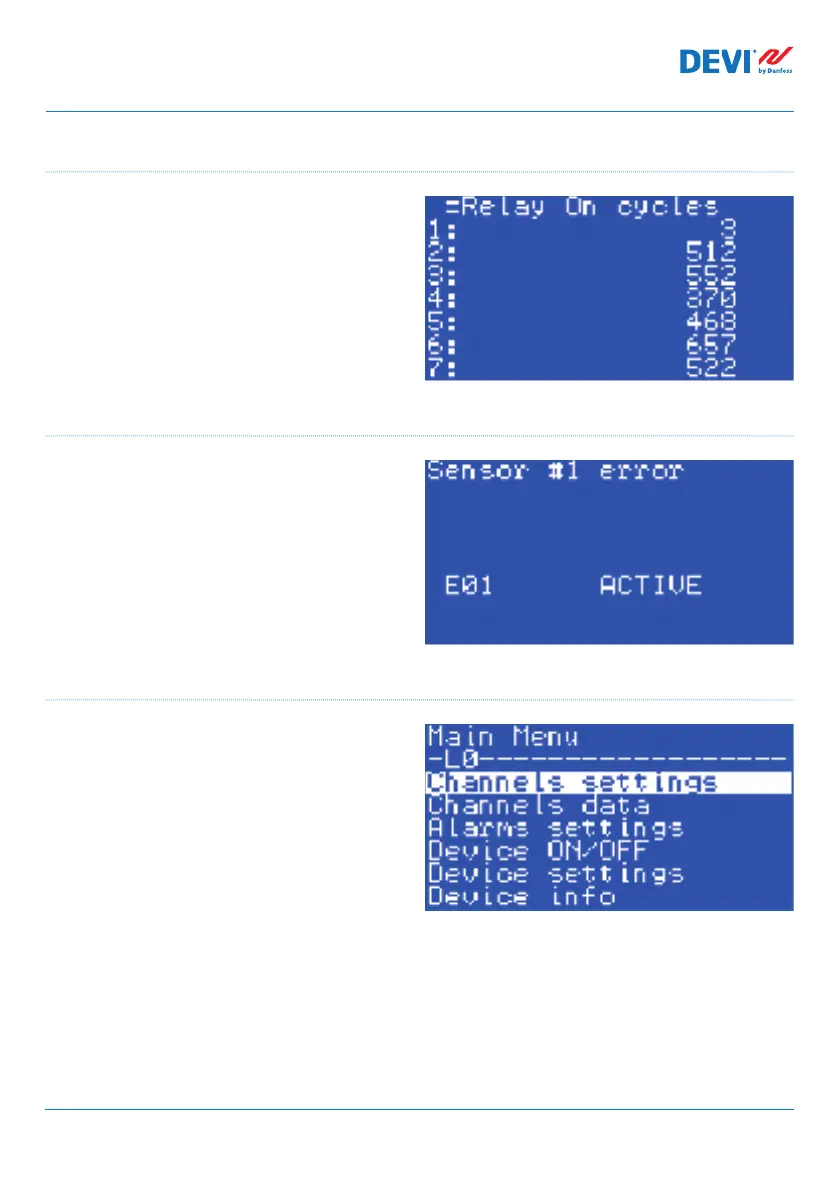Installation and User Guide DEVIreg™ Multi
FEC | Produced by Danfoss ©12
Relay On cycles view
By pressing button Up in the Main Screen
of controller, it gives information about
how many times relays were switched to
status Heating On. This screen is named
Relay On cycles.
Alarms view
By pressing Escape button from Main
Screen – screen(-s) with Alarm appears.
If more than 1 Alarm is happened – use
navigation by going Up/Down. Pressing
Escape button again leads from Alarm to
Main Screen.
Menu system
By pressing Enter from the Main Screen–
screen with Main Menu appears.
The menu system is navigated from Main
Screen by the following sequence:
EN: Enter – Down/Up – Enter – Down/
Up – Enter – … .
EN: Enter – Down/Up – Enter – Down/
Up – Enter – … .
Pressing Escape button mostly leads to a
transition to upper level.