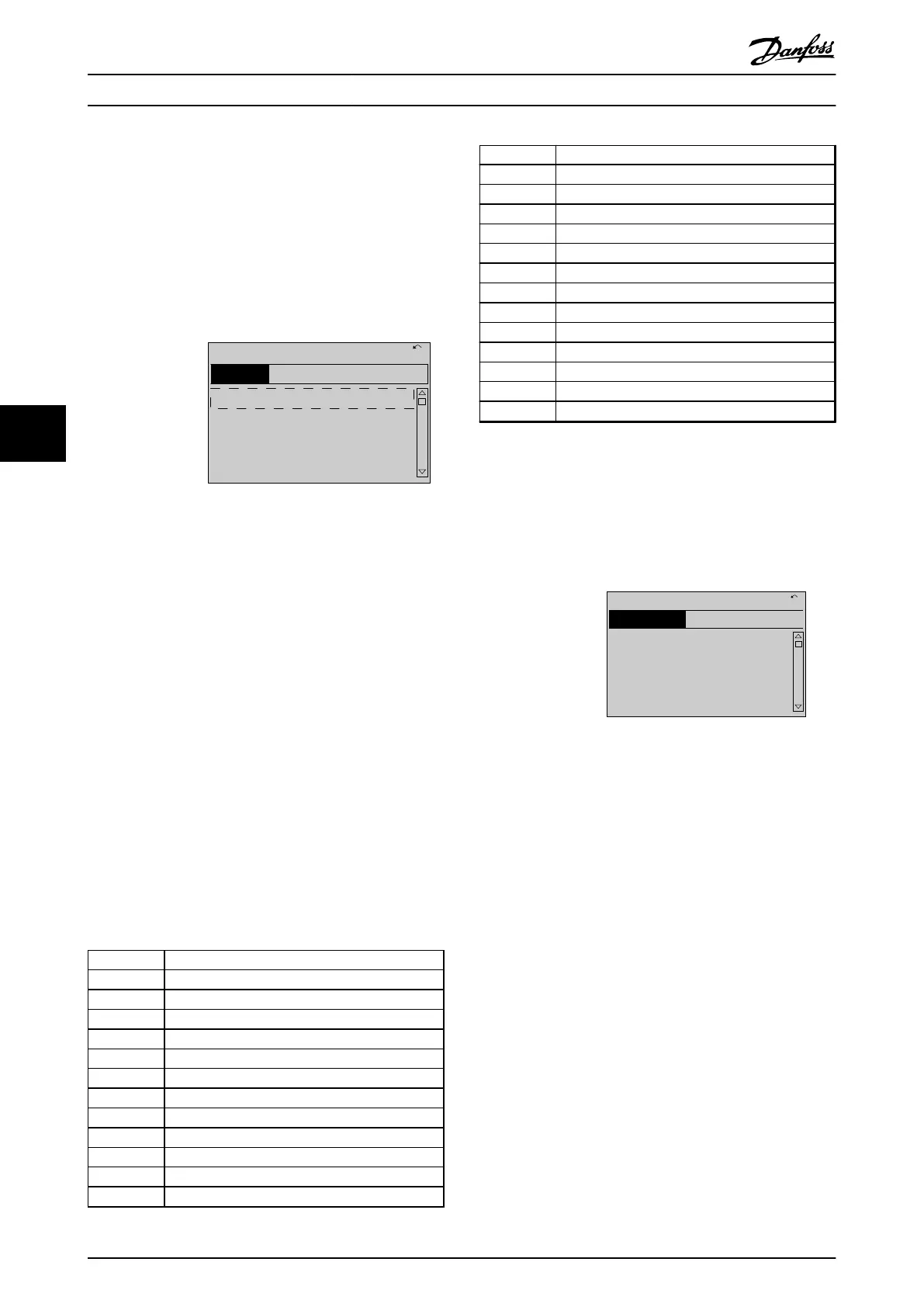6.1.5 Main Menu Mode
Both the GLCP and NLCP provide access to the main menu
mode. Select the Main Menu mode by pressing the [Main
Menu] key. Illustration 6.18 shows the resulting read-out,
which appears on the display of the GLCP.
Lines 2 through 5 on the display show a list of parameter
groups which can be selected by toggling the up and
down keys.
130BP066.10
1107 RPM
0 -
**
Operation/Display
1 -
**
Load/Motor
2 -
**
Brakes
3 -
**
Reference / Ramps
3.84 A 1 (1)
Main menu
Illustration 6.18 Display Example
Each parameter has a name and number which remain the
same regardless of the programming mode. In the Main
Menu mode, the parameters are divided into groups. The
first digit of the parameter number (from the left) indicates
the parameter group number.
All parameters can be changed in the Main Menu. The
configuration of the unit (parameter 1-00 Configuration
Mode) determines other parameters available for
programming. For example, selecting closed loop enables
additional parameters related to closed loop operation.
Option cards added to the unit enable additional
parameters associated with the option device.
6.1.6
Parameter Selection
In the Main Menu mode, the parameters are divided into
groups. Select a parameter group by means of the
navigation keys.
The following parameter groups are accessible:
Group no.
Parameter group
0-** Operation/Display
1-** Load/Motor
2-** Brakes
3-** References/Ramps
4-** Limits/Warnings
5-** Digital In/Out
6-** Analog In/Out
8-** Comm. and Options
9-** Profibus
10-** CAN Fieldbus
11-** LonWorks
13-** Smart Logic
Group no. Parameter group
14-** Special Functions
15-** FC Information
16-** Data Readouts
18-** Data Readouts 2
20-** FC Closed Loop
21-** Ext. Closed Loop
22-** Application Functions
23-** Time Actions
25-** Cascade Controller
26-** Analog I/O Option MCB 109
27-** Cascade CTL Option
29-** Water Application Functions
31-** Bypass Option
Table 6.8 Parameter Groups
After selecting a parameter group, select a parameter with
the navigation keys.
The middle section on the GLCP display shows the
parameter number and name as well as the selected
parameter value.
130BP067.10
740RPM
0 -01 Language
[0] English
10.64A 1 [1]
0-0
*
Basic Settings
Illustration 6.19 Display Example
6.1.7 Changing Data
1. Press [Quick Menu] or [Main Menu] key.
2.
Press [
▲
] and [
▼
] to find parameter group to edit.
3. Press [OK] key.
4.
Press [
▲
] and [
▼
] to find parameter to edit.
5. Press [OK] key.
6.
Press [
▲
] and [
▼
] to select correct parameter
setting. Or, to move to digits within a number,
press keys. Cursor indicates digit selected to
change. [
▲
] increases the value, [
▼
] decreases the
value.
7. Press [Cancel] to disregard change, or press [OK]
to accept change and enter new setting.
How to Programme
VLT HVAC Drive FC 102 Operating Instructions
110 MG11F402 - Rev. 2013-12-16
66