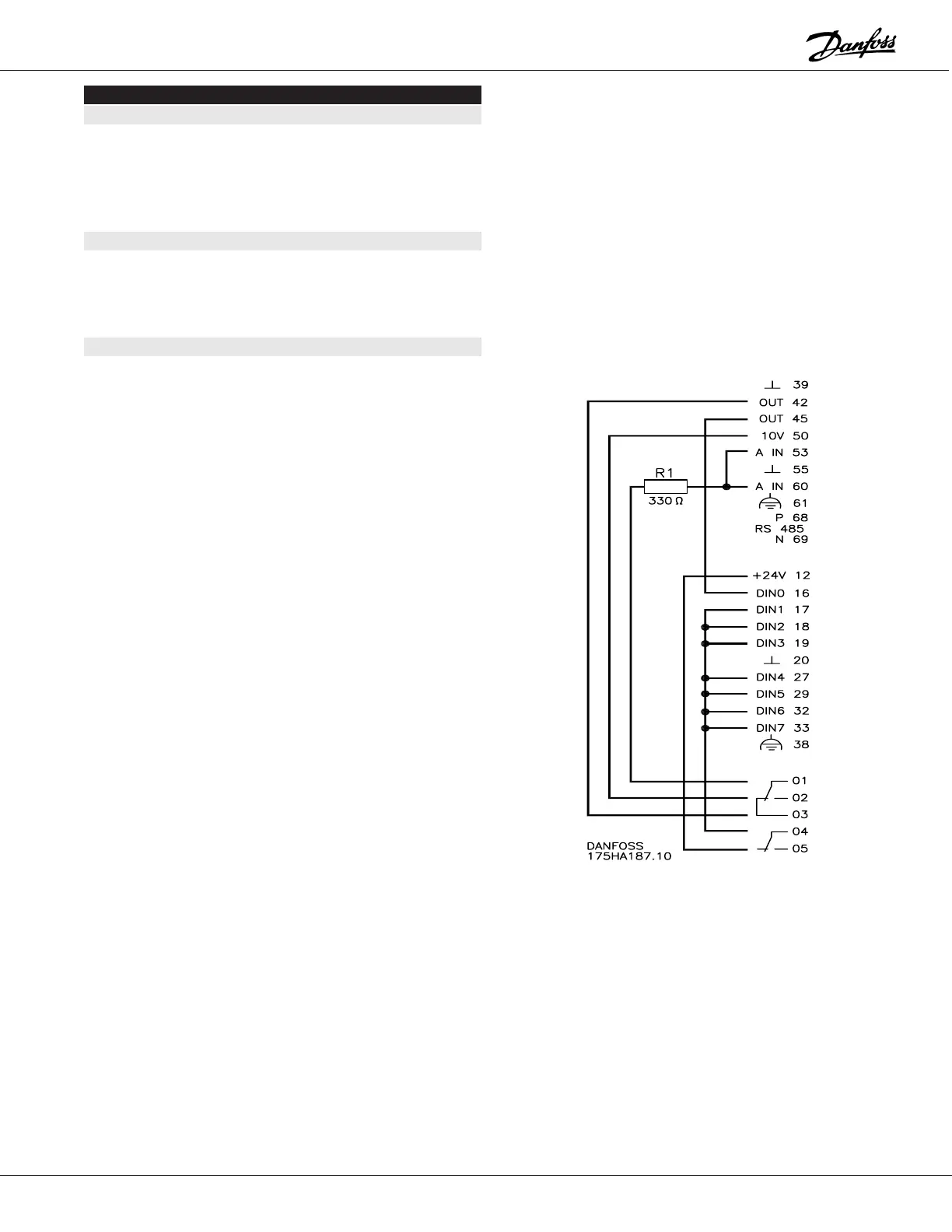VLT
®
Series 3500
99
★ = ROM default setting. ✔ = Normal Danfoss setup. Text in ( ) = display text. Figures in [ ] are used when communicating with the bus.
604 Operation Mode (OPERATION)
Value:
★ Normal operation (RUN NORMAL) [0]
Operation with deactivated inverter
(RUN INV DISABL) [1]
Control card test (CTRL CARD TEST) [2]
Initialization (INITIALIZE) [3]
Function:
In addition to its normal function, this parameter can be
used for two different tests. In addition, initialization of all
parameters except parameters 500, 501, 600 and 602 can
be done.
Description of choice:
Normal operation
[0] is used for normal running of the mo-
tor.
Operation with deactivated inverter
[1] is selected to allow
the control card to be operated without activating the in-
verter. The effect of changes in the control signal on the
control card and its functions can be seen without the in-
verter driving the motor.
Control card test
[2] is selected if testing of the control card;
analog and digital inputs; analog, digital and relay outputs;
and its control voltage of +10 V is required. This test re-
quires the use of a test connector with connections as
shown in the drawing. This connector is referred to as the
“RAIL” in the on-screen instructions.
To run the control card test, proceed as follows:
1) Press the stop key.
2) Insert the test connectors in the plugs on the control
card.
3) Choose control card test from parameter 604.
4) Disconnect power and wait for the light on the display to
go out.
5) Reapply power.
6) Press the start key.
The test will take about two minutes. The test will go
through three steps, each of which gives an OK or fault
message, depending on the result. If a fault message ap-
pears, the control card must be replaced.
Initialization
[3] is selected if factory setting of the unit
is required without resetting of parameters 500, 501, 600
and 602.
Procedure:
1) Select initialization.
2) Press the “Menu” key.
3) Remove AC power and wait for the light in the display to
go out.
4) Reapply power.
Test Connector
Following the drawing above, a test connector can be built
using a set of the control terminal connectors, a 330 Ω re-
sistor, and wire.