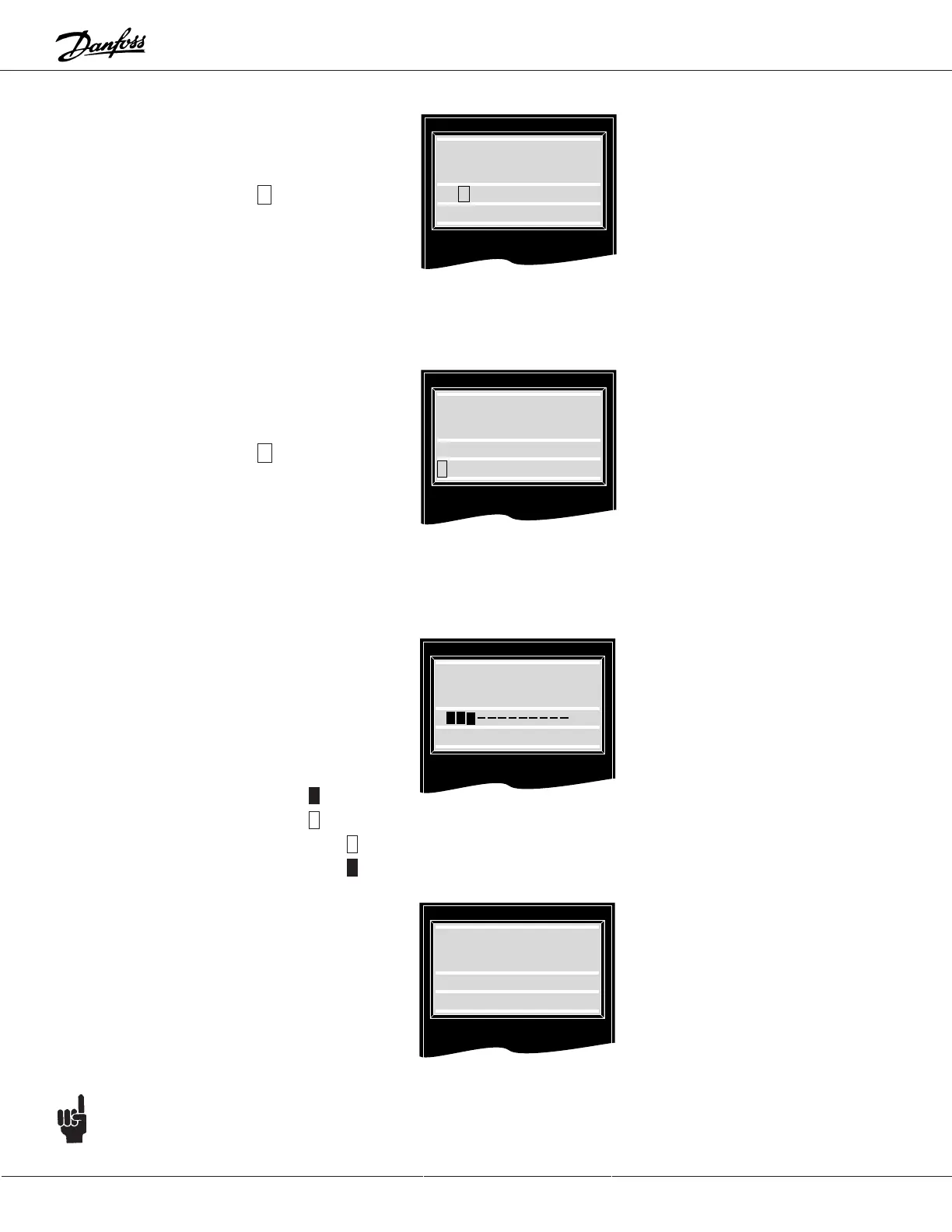VLT
®
Series 3500
50
000 LANGUAGE
ENGLISH *
0.0 Hz
LANGUAGE ENGLISH
ENGLISH
0.0 Hz
Extended Parameter Mode
Enter from the Extended Menu mode
by pressing the “Menu” key.
Open rectangles represent the local speed command.
Solid rectangles represent the drive’s actual speed.
filled-in when running
unfilled when stopped
with a speed command present
Change the displayed
parameter by pressing the “+” or
the “-” key.
Change the parameter’s value
by pressing the “+” or the “-”
key. For numeric parameters,
pressing the “Data” key selects
the digit that is changed by the
“+” and “-” keys.
Change speed using the “+” and
the “-” keys.
Extended Data Mode
Enter from the Extended Parameter
mode by pressing the “Data” key.
Local/Hand Mode
Enter from any mode by pressing
“Local/Hand” key.
Alarm Mode
0 060
USE± 015
15.0 Hz
TRIP000000000000
MOTOR TRIP 00
ALARM
Flashing parameter number
0 = Cursor flashes
Selected data value
E = Cursor flashes
Selected data value
Display readout of local output frequency
Shows speed
Reset mode
Cause of alarm
NOTE:
If the display reads TRIP, the drive will be stopped due to a fault. If the cause of the fault has been eliminated,
pressing “Reset” will start the drive.
If the display reads TRIP LOCK, the drive will be stopped. To restart it, the AC power to the drive must be
removed and reapplied. If the cause of the fault has been eliminated, pressing the “Reset” key will then restart
the drive.
