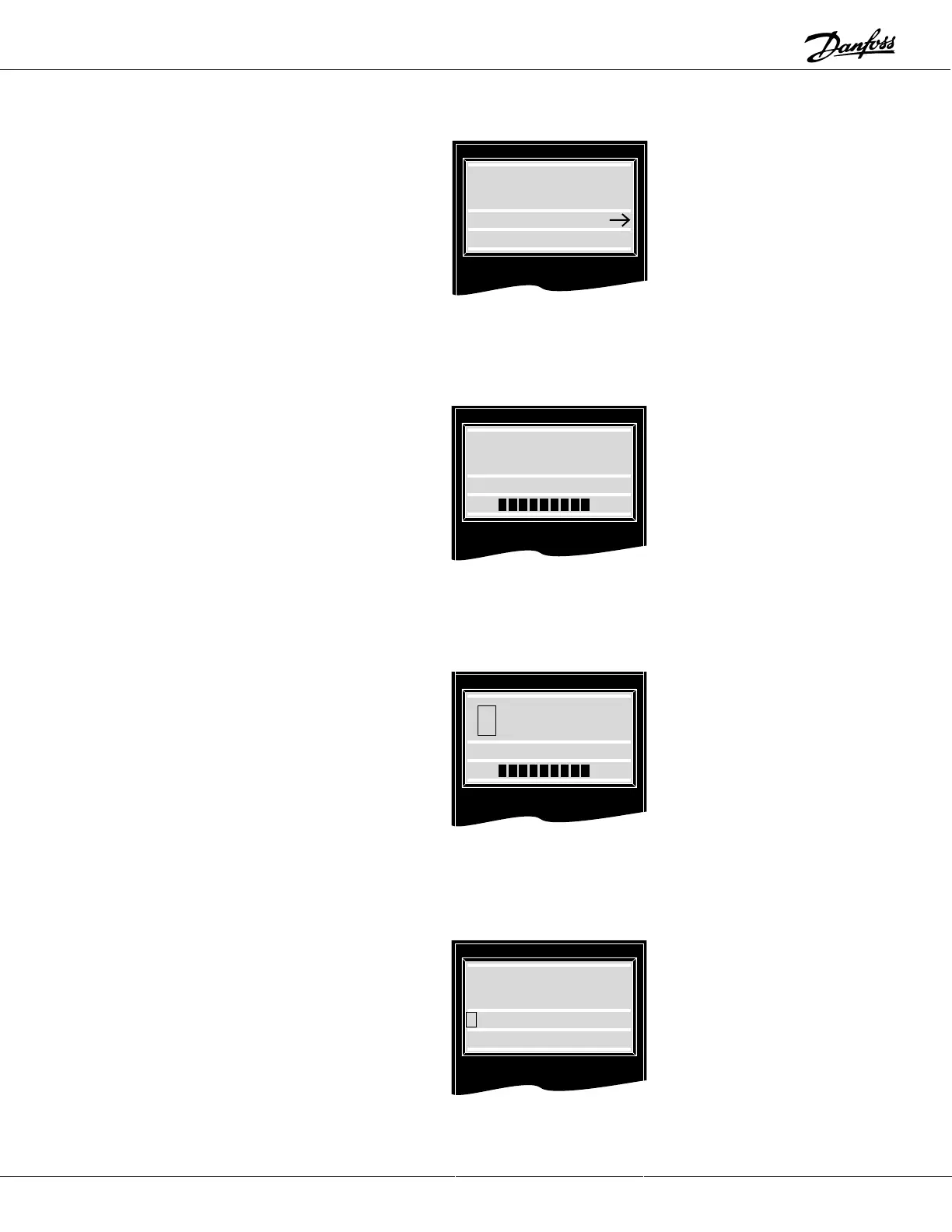VLT
®
Series 3500
49
Display Mode
Quick Set Up Menu
Enter from the Display
mode by pressing the
“Menu” key. Enter from
any mode by pressing the
“Menu and “-” keys.
Quick Set Up Data Mode
Enter from the Quick Setup
menu by pressing the
“Data” key.
Extended Menu Mode
Enter from any mode by pressing
the “Menu” and the “+” keys.
Select other parameters in the
Quick Set Up Menu by pressing
either the “+” or “-” key.
Change the displayed data by
pressing either the “+” or “-” key.
Change the group displayed by
pressing either the “+” or the “-”
key.
FREQUENCY
RUN OK LOCAL. 1
15.0 Hz
LANGUAGE00000000
0000000000000000
ENGLISH
0 . .OPERATION
AND0DISPLAY 0000
0.0 Hz
LANGUAGE00000000
0000000000000000
ENGLISH
Shows value and unit
Defines the display
Status, and source of control
Direction of rotation
Setup number
Data value selected
Parameter name
Quick Setup Menu number
Flashing, selscted data value
Parameter name
Quick Setup Menu number
Shows value and unit
Flashing group number
Data value
