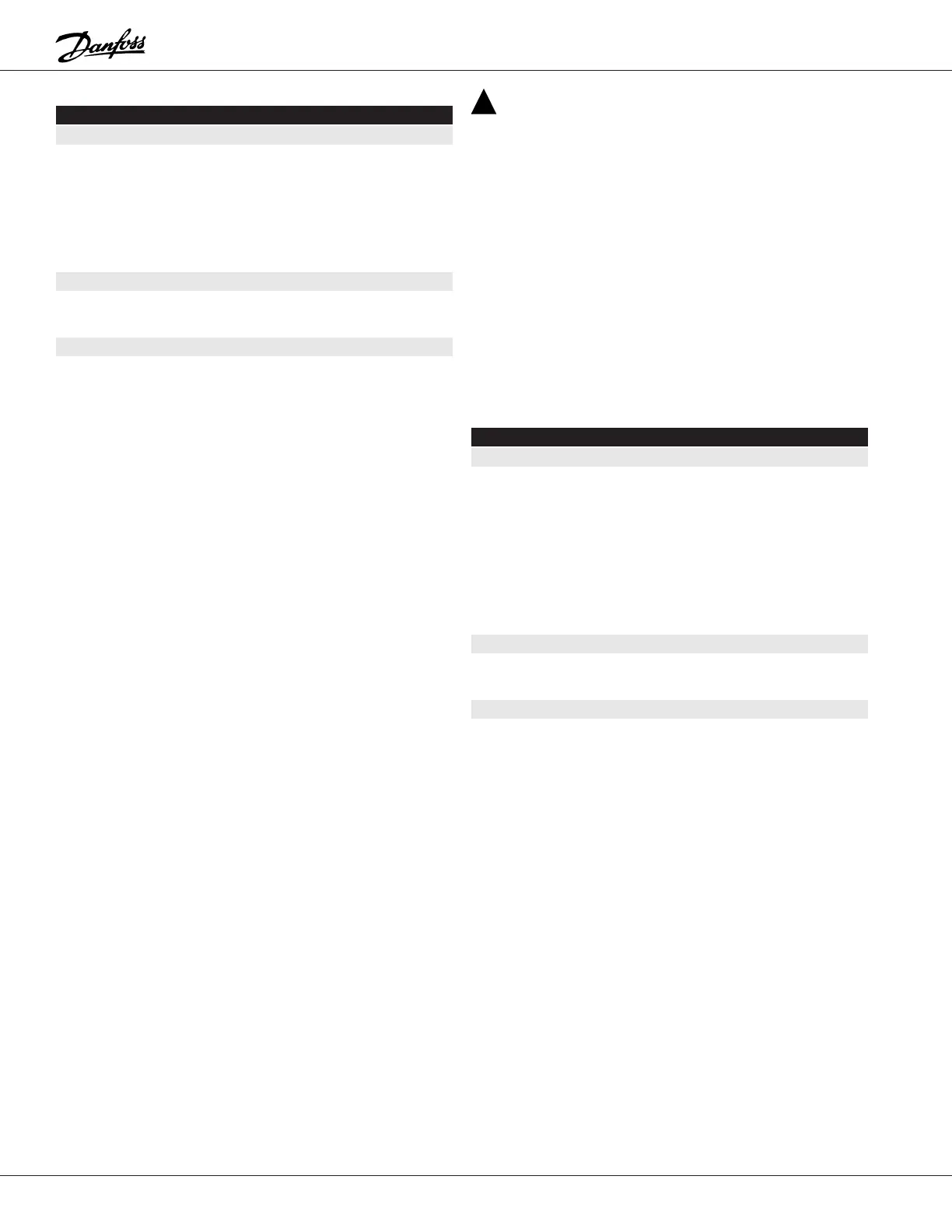VLT
®
Series 3500
76
★ = ROM default setting. ✔ = Normal Danfoss setup. Text in ( ) = display text. Figures in [ ] are used when communicating with the bus.
Group 4 -- Inputs and Outputs
400 Terminal 16 Input (INPUT 16)
Value:
★ Reset (RESET) [0]
Stop (STOP) [1]
Freeze reference (FREEZE REF.) [2]
Selection of setup (SETUP SELECT) [3]
Thermistor (THERMISTOR) [4]
External H-O-A Hand (EXT. HOA HAND) [5]
Function:
Used for choosing between different possible functions of
terminal 16.
Description of choice:
Reset
[0]:
With 24 V DC from terminal 12 connected to terminal 16,
the drive can be reset after tripping.
Stop
[1]:
The stop function is activated by breaking 24 V DC from
terminal 12 to terminal 16. Terminal 16 must have voltage
for the motor to be able to run. Parameter 216 determines
how the motor will stop. The function is normally used with
Latch Start [1] set in parameter 402.
Freeze reference
[2]:
Selected if terminals 32 and 33, set by parameter 406, are
to be used for digital control of speed up/down (floating
point control). 24 V DC from terminal 12 to terminal 16 will
freeze the present reference. The speed can be changed
by means of terminals 32 and 33. If used with an analog
speed reference, when 24 v DC from terminal 12 is applied
to terminal 16, the drive will “freeze” the present speed ref-
erence. Changes to the speed reference will have no effect
on the drive’s operation until the voltage is removed from
terminal 16.
Choice of setup
[3]:
If Multi-setup [5] has been selected in parameter 001, termi-
nal 16 allows a choice of Setup 1 (“0”) and Setup 2 (“1”). If
more than 2 setups are required, both terminals 16 and 17
must be used for choosing the setup as shown below.
Setup Terminal 17 Terminal 16
100
201
310
411
Thermistor
[4]:
Select if a thermistor or Klixon thermal switch in the motor
is to be able to stop the drive if the motor is overheated.
The thermistor or thermal switch is to be connected be-
tween terminal 50 (+10 V) and terminal 16. When the resis-
tance of the thermistor exceeds 3 kΩ or the Klixon opens,
the drive will trip and “MOTOR TRIP” will be displayed.
CAUTION
!
If the thermistor is selected in parameter 400, but no ther-
mistor is connected, the drive will go into the Alarm mode.
To reset, hold down the “Stop/Reset” key while changing
the data values by means of the “+”/”-” keys.
External H-O-A Hand
[5]:
Select if the H-O-A function is to be used externally from
the drive for switching between manual operation (Hand)
and normal remote control (Auto). By applying 24 V DC
from terminal 12 to terminal 16, the hand mode is activated
and adjustment of the output frequency by the reference
chosen in parameter 420 is enabled. The drive will not start
until a Pulse Start Hand is given via terminal 19 or terminal
29.
401 Terminal 17 Input (INPUT 17)
Value:
Reset (RESET) [0]
Stop (STOP) [1]
★ Freeze reference (FREEZE REF.) [2]
Selection of setup (SETUP SELECT) [3]
Pulse input 100 Hz (PULSES 100 Hz) [4]
Pulse input 1 kHz (PULSES 1 KHz) [5]
Pulse input 10 kHz (PULSES 10 KHz) [6]
External H-O-A (EXT. HOA AUTO) [7]
Function:
Used for choosing the function of terminal 17.
Description of choice:
Reset, stop, freeze reference and choice of setup are simi-
lar to terminal 16.
Pulses:
Terminal 17 can be used for pulse signals in the ranges: 0
to 100 Hz, 0 to 1 kHz and 0 to 10 kHz. The pulse signal can
be used as a speed reference in normal operation and as
either a setpoint or a feedback signal for operation in closed
loop or PID control. See parameter 101 if required. Pulse
emitters with a PNP signal can be used between terminals
12 and 17. The common connection is to terminal 20.
External H-O-A
[7]:
Select if the H-O-A function is to be used externally from
the drive for switching between manual operation (Hand)
and normal remote control (Auto). By applying 24 V DC
from terminal 12 to terminal 17, the normal remote control
mode is activated and normal control through the control
terminals of the drive is enabled.