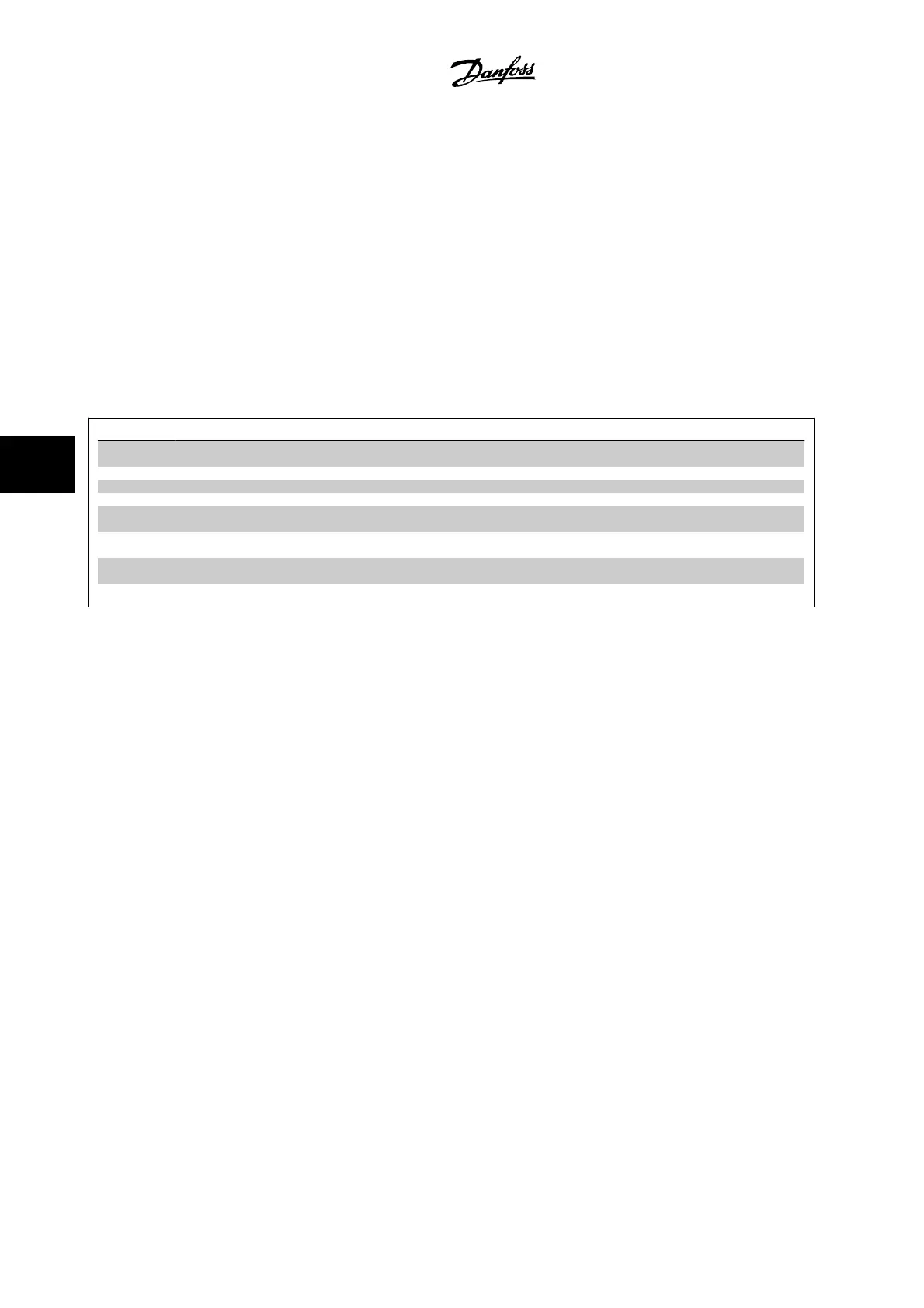6.2 How to Program the Active Filter
The factory settings for the filter part of the Low Harmonic Drive are chosen for optimal operation with a minimum of additional programming. All CT-
values, as well as frequency, voltage levels and other values directly linked to the drive configuration are pre-set.
It is not recommended to change any other parameters influencing the filter operation. However, the selection of readouts and what information to be
displayed on the LCP status lines can be made to fit individual preferences.
To set up the filter, two steps are necessary:
• Change the nominal voltage in par. 300-10
• Make sure the filter is in auto mode (press the Auto On button on the LCP)
Overview of parameter groups for the filter part
Group Title Function
0- Operation/Display Parameters related to the fundamental functions of the filter, function of the LCP buttons
and configuration of the LCP display.
5- Digital In/Out Parameter group for configuring the digital inputs and outputs.
8- Communication and Options Parameter group for configuring communications and options.
14- Special Functions Parameter group for configuring special functions.
15- Unit Information Parameter group containing active filter information such as operating data, hardware
configuration and software versions.
16- Data Readouts Parameter group for data readouts, such as current references, voltages, control, alarm,
warning and status words.
300- AF Settings Parameter group for setting the active filter. Apart from par. 300-10,
Active Filter Nominal
Voltage
, it is not recommended to change the settings of this parameter group
301- AF Readouts Parameter group for the filter readouts.
Table 6.4: Parameter groups
A list of all parameters accessible from the filter LCP can be found in the section
Parameter Options - Filter
. A more detailed description of the active filter
parameters can be found in the VLT Active Filter AAF005 Manual,
MG90VXYY
6.2.1 Using the Low Harmonic Drive in NPN Mode
The default setting for par. 5-00,
Digital I/O Mode
is PNP mode. If NPN mode is desired, it is necessary to change the wiring in the filter part of the Low
Harmonic Drive. Before changing the setting in par. 5-00 to NPN mode, the wire connected to 24 V (control terminal 12 or 13) must be changed to
terminal 20 (ground).
6 How to Program the Low Harmonic Drive
VLT AQUA Low Harmonic Drive Instruction
Manual
6-8
MG.20.T1.22 - VLT
®
is a registered Danfoss trademark
6
