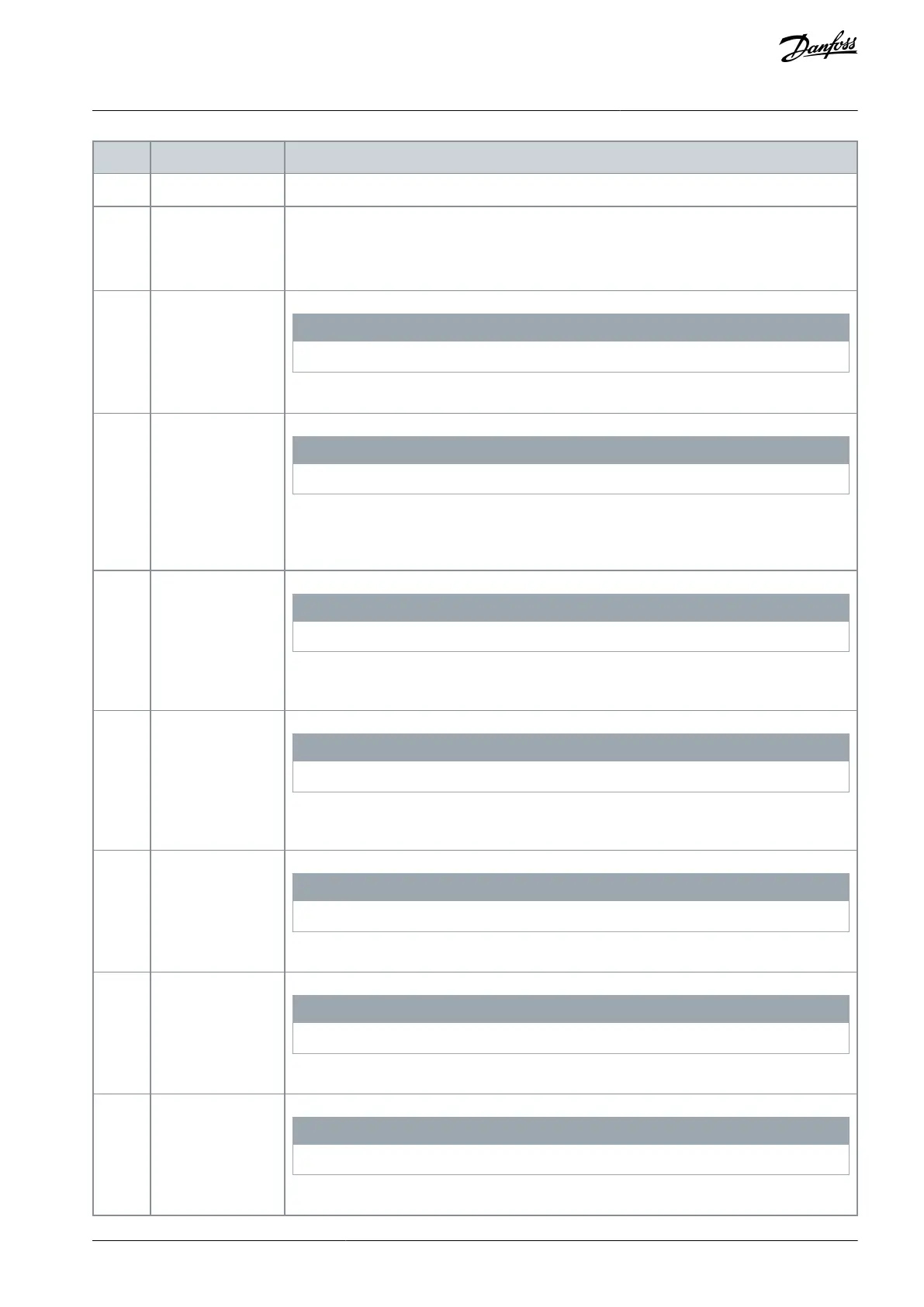See parameter group 13-1* Comparators.
Use this option for handling the overcurrent trips. When the drive detects an overcurrent condi-
tion, it shows alarm 13, Overcurrent and triggers a reset. If the overcurrent condition occurs 3
times in a row, the drive shows alarm 13, Overcurrent and initiates a 3 minute delay before the
next reset.
N O T I C E
This option is available only with software version 48.XX.
Homing is completed with the selected homing function (parameter 17-80 Homing Function).
N O T I C E
This option is available only with software version 48.XX.
Positioning is completed and the on target signal is sent when the actual position is within pa-
rameter 3-05 On Reference Window for the duration of parameter 3-09 On Target Time and the
actual speed does not exceed parameter 3-05 On Reference Window.
N O T I C E
This option is available only with software version 48.XX.
The position error exceeds the value in parameter 4-71 Maximum Position Error for the time set in
parameter 4-72 Position Error Timeout.
N O T I C E
This option is available only with software version 48.XX.
The position is outside the limits set in parameter 3-06 Minimum Position and parameter 3-07
Maximum Position.
N O T I C E
This option is available only with software version 48.XX.
Target position is reached in touch probe position mode.
N O T I C E
This option is available only with software version 48.XX.
Touch probe positioning active. The drive monitors the touch probe sensor input.
N O T I C E
This option is available only with software version 48.XX.
The touch sensor has been detected.
AU275636650261en-000101 / 130R0334 | 215Danfoss A/S © 2022.12
Parameter Descriptions
VLT AutomationDrive FC 301/302
Programming Guide
